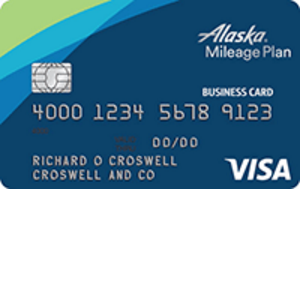
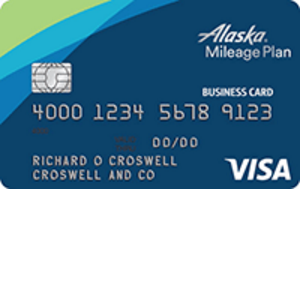
Cardholders of the Alaska Airlines Visa Business Card can manage their credit card finances from their personal computer or smart device by creating an online banking account with Bank of America. Through their online banking account, users are able to make payments, transfer funds, view statements, and much more. Further down the page we have provided instructions on how to log into and register for a new bank account,as well as information on how to get your newly acquired credit card activated. Scroll down to get started.
Before proceeding, we recommend that you review Bank of America’s privacy policy to learn how they will be using your personal information.
Start by clicking here to access Bank of America’s login page. In the Secure Sign-In window, provide your Online ID and your Passcode. Once your login credentials have been supplied, click Sign In to access your online banking account.
If you have forgotten your online ID or passcode, click the Sign-in help options link located in the login window and select the option that corresponds to your situation.
To retrieve a forgotten online ID, you must supply the following
Once entered, click Continue, and in the steps that follow you will be able to recover your online ID.
To reset your passcode, you are required to supply the following:
Click Continue once your information has been supplied and, on the next page, follow the instructions provided to reset your passcode.
If you’ve forgotten both pieces of your login credentials, you’ll need to supply Your complete card number or account number and Your complete Social Security number or Tax Identification number. Once entered, click Continue and by following the instructions on the subsequent webpage you will be able to update your login credentials.
You can activate your new Alaska Airlines Visa Business Card over the phone by calling the number located just above this paragraph or by registering your account for online banking. To register for online banking, click the Secure registration link above and provide Your complete card number or account number and Your complete Social Security number or Tax Identification number on the enrollment page.
Click Continue and, in the subsequent steps, you will be able to complete the enrollment process. Having enrolled your account for online banking, your card will be activated so you can start making purchases and managing your credit card finances online. Happy banking!
 Asiana Visa Business Card Login | Make a Payment
Asiana Visa Business Card Login | Make a Payment
