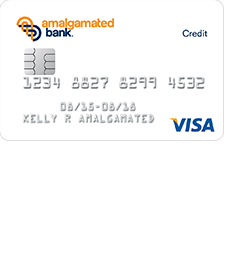
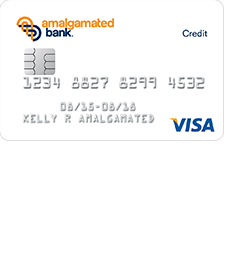
If you’ve just received your new Amalgamated Bank Visa Platinum Credit Card, we’d like to suggest enrolling for an online banking account with Elan Financial Services, the card-issuing company. Elan Financial Services (EFS) are in charge of managing Amalgamated Bank’s credit cards and they provide online banking services for cardholders who want to oversee their credit card account from their computer or mobile device. Once a user has set up their account, they will be able to log in and perform a variety of banking tasks such as making payments, performing transfers and downloading statements. The EFS web portal is a relatively easy site to navigate, but we’re here to help should you run into any snags. We have written out instructions below on how to log into an existing online banking account, create a new account, and activate your Amalgamated Bank Visa Platinum Credit Card if you haven’t already done so.
We recommend reading the privacy policy provided by EFS before submitting any personal or financial information into their website.
To gain access to your EFS online banking account, follow this link to get to their account access page. Locate the LOGIN box and enter your Personal ID in the space provided. Click CONTINUE to proceed to the next step.
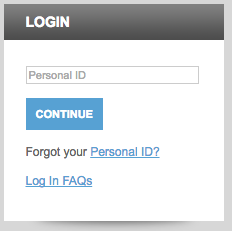 Once the page loads, enter your Password into the indicated field and click LOGIN. If you’ve entered your login credentials correctly, you will see your online banking account main page and be able to carry out all the necessary banking tasks.
Once the page loads, enter your Password into the indicated field and click LOGIN. If you’ve entered your login credentials correctly, you will see your online banking account main page and be able to carry out all the necessary banking tasks.

If you’re having trouble remembering your personal ID, click the Forgot your Personal ID? link located within the login box on the EFS account access home page. You will be asked to provide the following information in order to retrieve your ID:
Once you have entered this information, click SUBMIT and on the subsequent pages you will be given further directions on how to complete the ID recovery process.
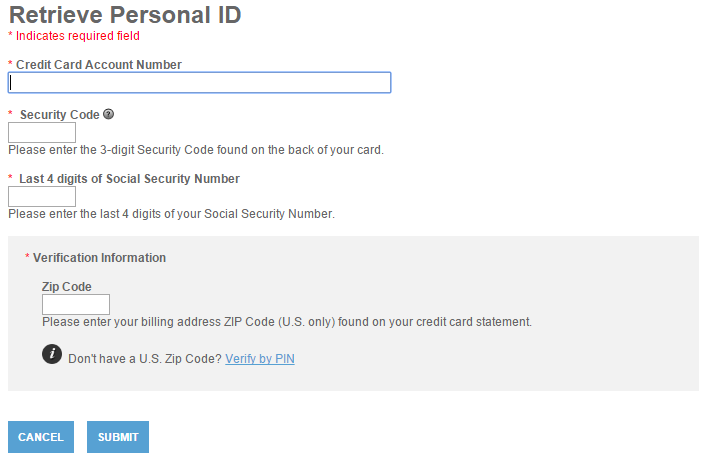
In the event that you have forgotten your password, click the Forgot your Password? link found below the LOGIN button in the password section of the login process. You need to create a new password in order to get back into your account. But first, enter the following information into the indicated fields:
Next, create a New Password as shown in the window below and click SUBMIT. The completion of this process will allow you to re-enter your personal ID and enter your new password to regain access to your online banking account.

If you have not yet activated your Amalgamated Bank Visa Platinum Credit Card, it would be a good idea to get that out of the way. To activate your credit card, call the number we have provided above. Seeing as the activation process is complete, now would be a great time to enroll for an EFS online banking account. Start the enrollment process by clicking the Secure Registration link below the activation number. The account access enrollment process involves you entering the following information:
Once that section is complete, create a unique Personal ID and Password for the account. You also have the option of adding an Email Address, should you wish you be contacted by EFS about account information and special offers. Click SUBMIT once you have completed the registration form.
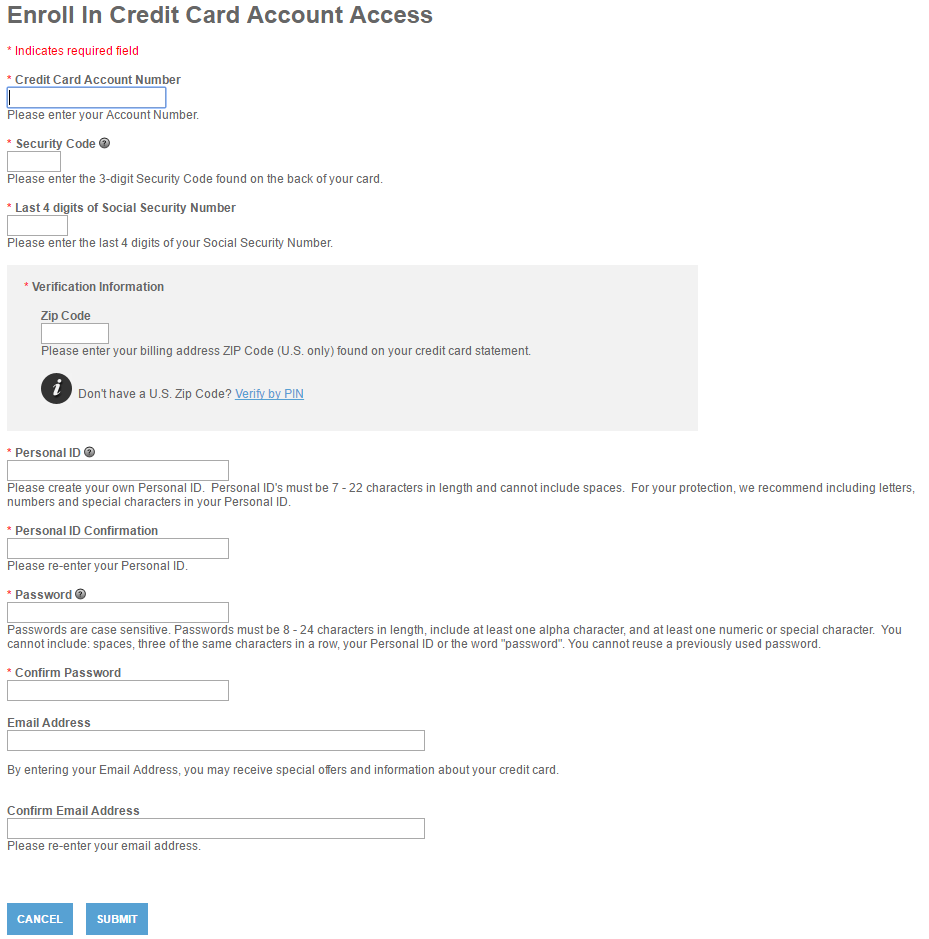
Now that your EFS online account is created and your Amalgamated Bank Visa Platinum Credit Card is activated, you can start exploring the benefits of your credit card. We hope these instructions helped eliminate any uncertainties you may have had during these processes.
 Amalgamated Bank of Chicago SMART Union Bank Card Login | Make a Payment
Amalgamated Bank of Chicago SMART Union Bank Card Login | Make a Payment
