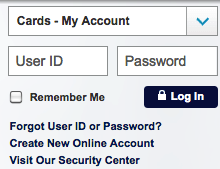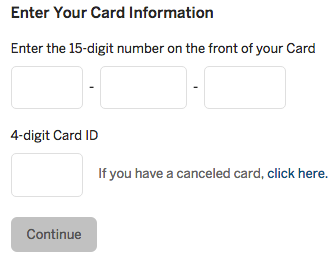Have you ever had a credit card that was impossible to deal with because you could only make changes to your account by calling customer service? Do you hate having to make your monthly payments over the phone or through the mail? Well with the American Express online banking portal, all banking tasks can be accomplished from the comfort of your home computer. By simply logging into an American Express online account, you can pay your bills, transfer funds between accounts, review your previous statements, and otherwise fully manage your credit card. If you are having difficulty enrolling in, or logging into, your online account, or if you’re having trouble activating your newly received card, we have provided a tutorial below which will walk you through each of these processes.
It is always important to know how the personal information you supply online is going to be handled. For this reason, we recommend that all users review the American Express privacy policy.
How to Login
Accessing your online banking account is simple. First, you must navigate to the American Express homepage. Once there, you should notice a login menu in the upper left portion of the screen. Enter your User ID and Password in the empty spaces and click the Log In button to access your account. If for some reason you have forgotten your login information, click the Forgot User ID or Password? link and continue reading on to the paragraph below.
Enter the 15-digit number on the front of your card and the corresponding 4-digit Card ID number in the spaces that are provided to you on the form, pictured below. This will begin the retrieval process for your forgotten and/or lost information. Follow the prompts found on the subsequent page to retrieve your login credentials.
Activation/Registration
- Secure Registration
- 1 (800) 528-4800
To be able to make purchases with your newly received American Express credit card, or to register for online banking, you are going to need to have your card activated. American Express provides you with two different methods for activating your credit card; call 1 (800) 528-4800 and speak to a customer service representative who will assist you in activating your card over the phone, or navigate to this webpage to begin the online card activation process. On the online activation webpage, you must type your 4-Digit Security Code and Card Account Number in the empty fields. Click Continue to proceed to the next step where you can customize your card before having it activated.
The next step towards fully managing your Amex Green Credit Card is to register for an American Express online banking account. Click here to access the registration webpage and enter your 15-Digit Card Number and 4-Digit Card ID in the spaces provided. After entering your card information, click the Continue button to proceed to the next step. The last thing you’ll have to do is provide American Express with some basic personal information as well as create the user ID and password for your account. Once each step has been completed, your account will be registered and you can begin to bank online.
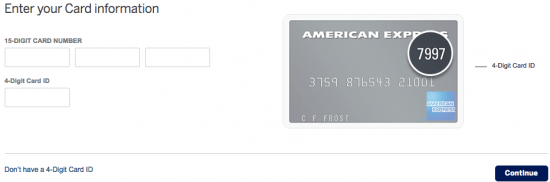
Thanks so much for choosing Card Reviews as your tour guide through this online banking portal. We hope that you found our tutorials helpful and we would like to welcome you back whenever credit card assistance is needed. Take care!