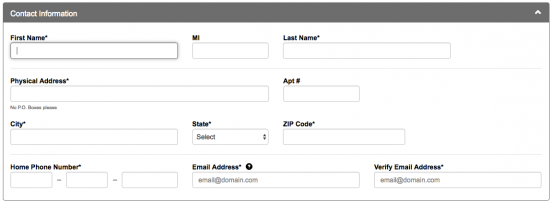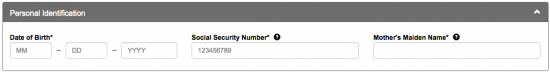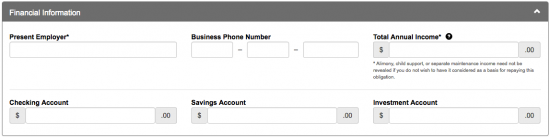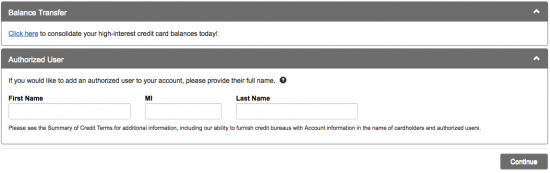The AmTrust Bank Cash Back Credit Card is a mid-tier credit option with a few perks that potential cardholders might find enticing. As the name of the card states, users will be awarded with cash back on all purchases made with the card, with a total of 1.5% received for every dollar spent. This percentage will be automatically transferred to you in the form of statement credit upon each increment of $25 earned. One of the negatives that needs to be mentioned is the 19.29% interest rate on your purchases (APR is subject to change). While many other credit options feature interest rates that are far worse, the rate available through this offer is typically given to potential cardholders with a less than stellar credit history. With that being said, the card does have a decent cash back rewards program and a $0 annual fee which might be suited to your needs. If you’d like to apply, scroll down to our tutorial below for a detailed look at the application process.
Before proceeding with your application, review the First Bankcard privacy policy to learn how your personal information is going to be handled.
Requirements
Ensure that the following requirements have been met:
- Be at least 18 years of age
- Have a valid US SSN
- Have a valid US street address
How to Apply
Step 1- Start by accessing the AmTrust card summary page where a list of available credit cards can be found. Scroll through the list until you’ve found the Cash Back Card and select the Apply Now button to proceed.
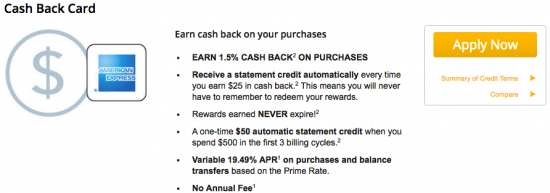
Step 2- Each of the empty fields found on this page that have been highlighted with an asterisk must be filled in with your personal information. To begin, enter your First Name, Last Name, Physical Address, City, State, Zip Code, Home Phone Number, and Email Address.
Step 3- Now for your Personal Identification, enter your Date of Birth, Social Security Number, and your Mother’s Maiden Name.
Step 4- Here is where your Financial Information must be supplied. In the empty spaces, enter your Present Employer, Business Phone Number, Total Annual Income, and you may optional specify the total amounts in your Checking Account, Savings Account, and Investment Account.
Step 5- At this point in your application you may perform two tasks; a balance transfer may be performed if you’d like to consolidate your previous credit balances into one bill, and you may also add an authorized user to your account. Click Continue when you’re ready to proceed.
Step 6- This last page provides you with a review of everything you’ve supplied so far. Check the data for accuracy before scrolling down to the bottom of the page. You should take this opportunity to review the terms and conditions for this credit card to ensure that you agree with all of the rates, fees, and other fine print details described within the document. If you are in compliance with the terms, check the small box to indicate this. Finally, click Submit and your application will be sent in to First Bankcard for assessment.
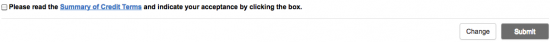
Your application is now complete! We hope that this tutorial has made your experience straightforward and stress free. Thank you for choosing Card Reviews and best of luck with your new credit card.