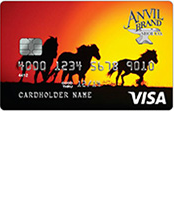
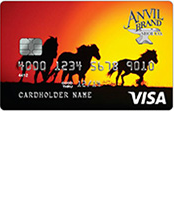
Anvil Brand has been manufacturing horseshoes and hoof care products since 1978, and has an amazing reputation for quality products and superior service. If you’re reading this page, you most likely work with Anvil Brand products, and are therefore familiar with their affordable prices. What you might not have known is they, with help with Commerce Bank, offer a credit card to help save you even more money. The Anvil Brand Visa Credit Card features a simple rewards program and competitive APR. Once you have been approved for this card, you will benefit from a 1.99% introductory APR on purchases and balance transfers for the first 6 months. After which, an interest rate of 14.49% to 20.49% will apply (APR is subject to change). You will earn 1 point for every $1 spent on everyday purchases and 3 points for every $1 of interest you accumulate on your monthly balance. Accumulating points on your interest is unusual and far less practical than earning points on money spent on qualifying purchases, but it’s still better than nothing. As an Anvil Brand card member, you’re also eligible to receive 10% off when you use your card to make purchases at Anvil Brand stores or online at www.anvilbrand.com. If you’re already interested in this credit card, you’ll be pleased to know it comes with a $0 annual fee. To learn how to apply for the Anvil Brand Visa Credit Card, follow our short tutorial below.
Read through the privacy policy provided by Commerce Bank (the company in charge of card distribution) to learn how the information you enter into the application form might be used in the future.
To be eligible for this credit card you must meet the following requirements:
Step 1 – To start the application process, follow this link to get to the Anvil Brand Visa Credit Card page on the Commerce Bank website. Locate the Apply Online > button and click on it to proceed.
Step 2 – Commerce Bank asks that you read through and accept the cards terms and conditions before clicking I Agree.
Step 3 – The first section of the application form consists of empty fields inquiring about the following personal information:
Step 4 – Next, provide your Occupation/Position, Employer, Time With Employer and Work Phone.
Step 5 – To better understand your current financial situation, provide your Total Annual Income and any Other Income you wish Commerce Bank to be aware of.
Step 6 – A little more information is required of your current physical address, including whether or not you own or rent, and your Monthly Housing Payment.
Step 7 – In order to confirm your identity even further, Commerce Bank asks for the name of the nearest relative not living with you. Enter their First, Middle, and Last name, and Their relationship to you.
Step 8 – There are a couple of additional questions at the bottom of the page asking if you’ve declared bankruptcy in the past 10 years and if you are a permanent U.S. resident. Select the choices that apply to you and click Next to continue.
Step 9 – At this juncture you may add a co-applicant to the account. Click Yes to add a co-applicant and fill in an extra application form or select No if you do not wish to add an additional applicant. Click Next to proceed to the next step.
Step 10 – The last step of the application process gives you the option to transfer a balance of one of your credit cards to your new Anvil Brand Visa Credit Card; select Yes or No for this option. Next, choose Yes or No regarding access to your checking/savings account with this card. And finally, respond to the question about overdraft protection. Click Submit once you have completed this section.
Your application form will be sent to Commerce Bank for review. We hope this tutorial was helpful to you and wish you the best of luck in your approval.
