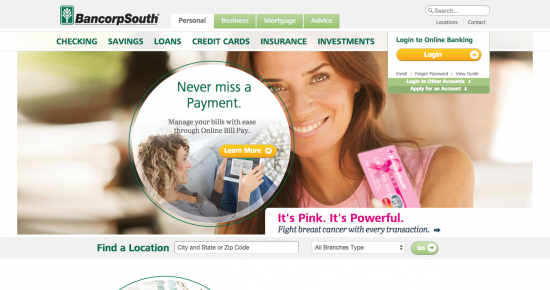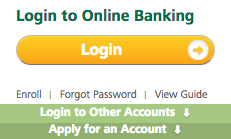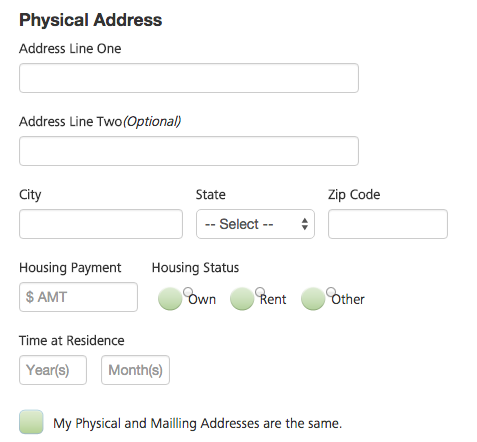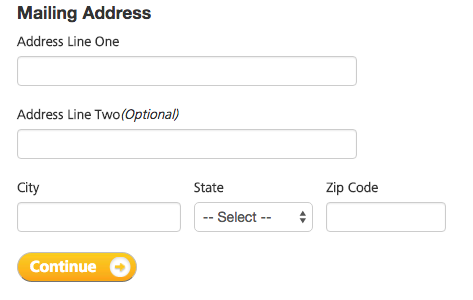As its name would suggest, the BancorpSouth Standard MasterCard Credit Card is a fairly ordinary credit card. The first thing we’ve felt the need to mention while reviewing this bank’s credit cards is the interest rate; it isn’t necessarily as advertised. In fact, when you apply for a MasterCard through the BancorpSouth online portal (tutorial on the application process below), you will be applying for one of three options, each with a different APR but the same 1 point/dollar rewards program. Your creditworthiness going into the application will determine which card you receive (either the Standard, Gold, or Platinum). The difference in the cards’ interest rates is minimal and every other factor is identical across the board, from rewards program to cash advance and late fees. All in all, this is a straight forward credit card option that would be a reasonable choice for those who already bank with the institution through which it is issued.
Before beginning, we feel it would be best if you familiarized yourself with the privacy policy in order to fully inform yourself of how your personal information will be used and protected going forward.
Requirements
In order to successfully complete the application process you must:
- Be 18 years of age or older
- Reside in the United States of America
- Have a valid Social Security Number
How to Apply
Step 1- Navigate to the BancorpSouth homepage, as pictured below, and locate the Login to Online Banking window in the upper right-hand corner of your screen.
Step 2- Click the Apply for an Account link in the window to continue.
Step 3- Select your card type (in our case MasterCard) and select your State and Country of residence. Use the check boxes to indicate if you want to register for the rewards program, if you would like to Add a Co-Applicant or if you would like to perform a balance transfer. Click Continue to proceed to the next step.
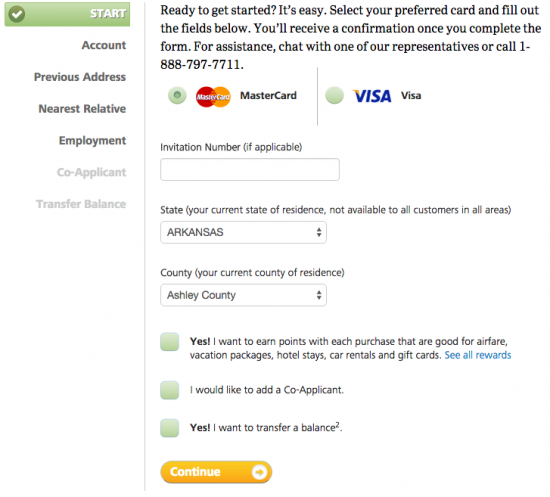 Step 4- Enter the following account information into the blank fields:
Step 4- Enter the following account information into the blank fields:
- First and last name
- E-mail address
- Phone number
- Birth date
- Social security number
- Mother’s maiden name
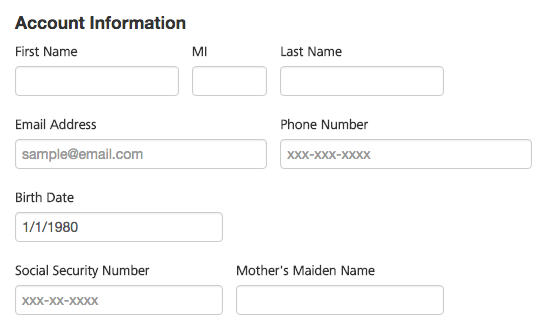 Step 5- Next, provide the following information pertaining to your current address and housing payments:
Step 5- Next, provide the following information pertaining to your current address and housing payments:
- Address
- City
- State
- Zip code
- Housing Payment
- Housing Status
- Time at residence
If your physical and mailing address are the same, click the box that designates so and you will not need to complete the next section. If the addresses are different, enter the following mailing information and click the Continue button:
- Address
- City
- State
- Zip code
Step 7- Your previous address will need to be provided here as well as the number of years you spent living there. Select Continue to advance.
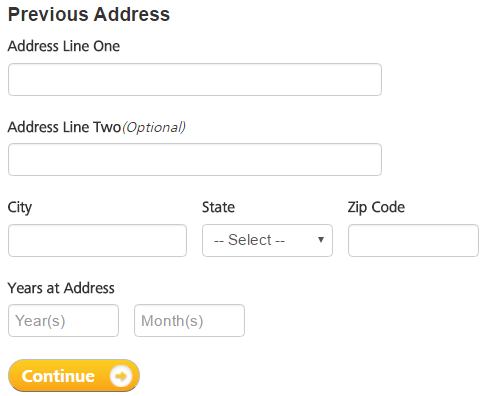
Step 8- Next, enter the Full Name, the Address, and the contact information of the relative living nearest to you (but not with you) and enter their relationship to you. Again, click Continue when ready.
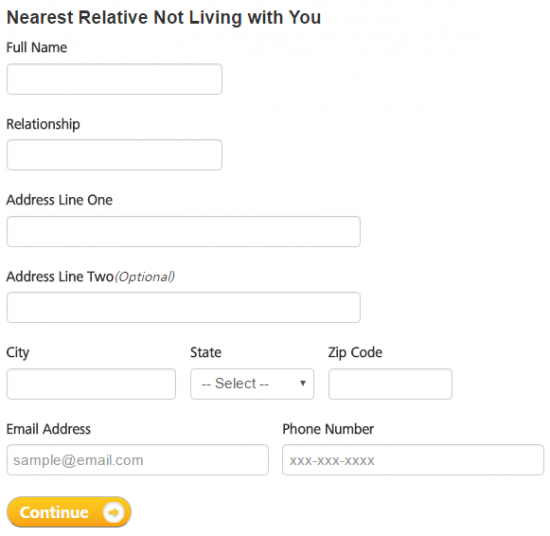
Step 9- Provide the below information to help the bank determine your eligibility for this card.
- Employer name
- Employer full address
- Position within the company
- Time employed
- Phone number
- Annual gross income
- Other income and income source (if applicable)
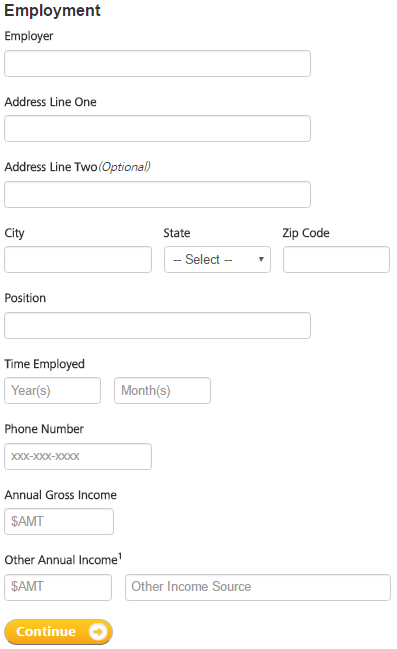
Step 10- This final page will enable you to review all of the data provided in the previous pages. It will also supply you with a link to the terms and conditions so that you can ensure you’re comfortable with the agreement into which you’re entering. Check the applicable box indicating that you agree to the terms, if you do, and click Submit to finish the application process.
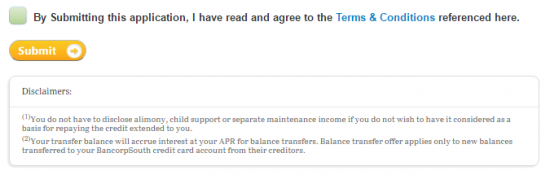
Now that you’ve completed your end of the application process, you need only wait for a response. We wish you the best of luck in your financial future and hope that your submission proves to be a successful one.