

For any new recipients of the Bancorpsouth Standard Visa Credit Card who are as of yet unaware, you have the benefit of managing your new credit card through BancorpSouth’s fantastic online banking portal. Below we have created an easy-to-follow guide that details the login process, the account registration procedure, and the task of activating your new Visa. The convenience of online banking cannot be overstated, as it allows the account holder to stay on top of his/her bills, review past transactions, download e-statements, transfer funds between accounts, and otherwise undertake virtually all financial maneuvers from the comfort of their home or office. Scroll down to find out how to get started.
To be certain that you know exactly how your personal information is going to be used and protected, we recommend to all of our readers that they review the online privacy policy.
Your account is accessible through the BancorpSouth online banking homepage. Once you’ve arrived at your destination, locate the Login to Online Banking window and select the Login button.
Enter your User ID and Password and click Login once again. If both pieces of ID were entered correctly, your account will be presented to you on the subsequent page. If you have forgotten your login information, click the Forgot Password? link and you will be redirected to a retrieval page.
![]()
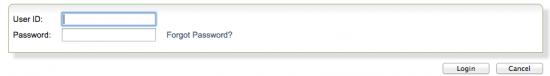 On the retrieval page you will be required to submit your User ID and Date of Birth before clicking the Next button. The following page will provide you with the opportunity to create a new password to be used going forward.
On the retrieval page you will be required to submit your User ID and Date of Birth before clicking the Next button. The following page will provide you with the opportunity to create a new password to be used going forward. 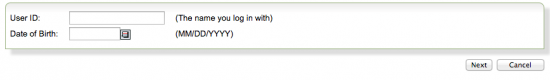
Call the number located directly above to activate your Visa. This process is essential as without proper activation, your card cannot be used to make purchases or register for online banking. Once the customer service agent on the other line has gathered what information she/he needs and has set your card up for everyday use, you can hang up and begin the account registration process. To get started, click on the Secure Registration link above. This link will take you to the BancorpSouth homepage where you will need to locate the Login to Online Banking window and click the Enroll option within it.
First thing you’ll come across is the online banking services terms and conditions. Read over this document thoroughly and if you agree to the terms stated within, click Accept to proceed.
Next, you will be required to give confirmation of your identity. Indicate your User Type and your mode of identification before supplying the following information:
On the page which follows, review the information you’ve submitted thus far, create your User ID and Password, and set any further security settings required of you. This will conclude the registration process. Feel free to use our login guide at the top of the page should you experience any difficulty accessing your account. We hope this tutorial has proved helpful as you position yourself for proper credit card management. Best of luck to you and your financial future!
