

The Bangor Savings Bank Visa Business Bonus Rewards Card, is one of many credit card offered by Bangor Savings Bank in partnership with Elan Financial Services (EFS). Once applied for and received in the mail, it should be activated and registered for online banking through EFS’s online banking portal, myaccountaccess.com. For those among you who are less technologically inclined, we’ve provided instructions in our tutorial below on how to enroll for online account access, how to log into your account once created, and of course how to get your card up and running. In no time at all, you’ll be making payments, transferring funds, reviewing statements and otherwise managing all aspects of your credit card. Scroll down and let’s get started.
Take a moment to read through the privacy policy to double check that you’re okay with how EFS shares and protects the information submitted in their applications.
To access your online banking account, you’re going to need to navigate over to the EFS login page linked here. Find the Personal ID field and submit your ID before clicking Continue to proceed.
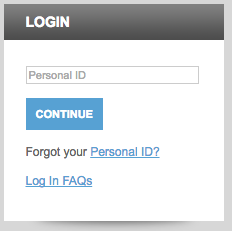
Here, you will be required to enter your Password in the provided space and click Login. This will give you access to your account. If you’ve forgotten either your ID or password, review our guide directly below.

If you can’t seem to remember your personal ID, you can retrieve it by selecting the link in the question, Forgot your Personal ID? which can be found under the Login button. The Retrieve Personal ID page will start off by asking you to submit your Credit Card Account Number. Then, enter in the Security Code and the Last 4 digits of SSN. Finally, in the grey window, enter in your billing address Zip Code. Click Continue and on the following pages you will be given the chance to retrieve your ID and in turn regain access to your account.
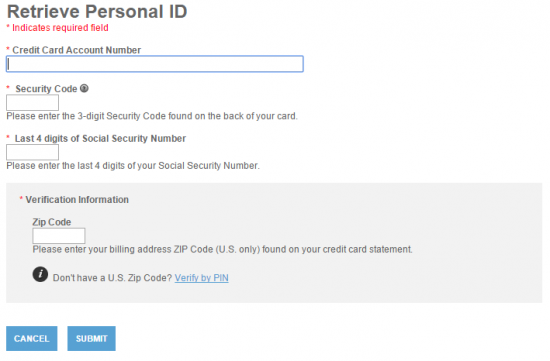
When it’s your password that has been forgotten, a replacement must be made in its stead. Click on the word Password highlighted in blue on the second login page to start the process. Under ID Verification provide the following info:
Enter the password in a second time to confirm and click Submit to save it for future use. You can now use your selection to log back into your account.
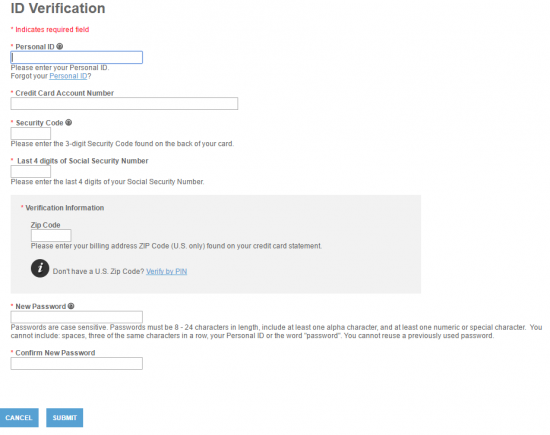
The first thing you should have done when you received your card is activate it. If you’re holding onto an non-activated card, you’re going to want to call the number above and let a customer service representative take care of it. Once the process has been completed, you will be able to use your card to make daily purchases. It would be in your best interest to also register for online banking. To do so, click the Secure Registration link above provide the below information into the fields on the enrollment page.
You also have the opportunity on this page to choose your Personal ID and Password and enter your choices into the provided fields. Below this, enter your Email Address if you wish to receive correspondence relating to special offers and general info about your card. When you’ve filled out all of the fields, click Submit to complete the account registration process.
That’s it and that’s all; both your online banking account and your credit card are ready for daily use. We hope our instructions have clarified the enrollment process and gotten you started off with as little stress as possible. Until next time, happy banking!
 Berkshire Bank Visa Business Bonus Rewards/Bonus Rewards PLUS Card Login | Make a Payment
Berkshire Bank Visa Business Bonus Rewards/Bonus Rewards PLUS Card Login | Make a Payment
