

Elan Financial Services (EFS) is in charge of issuing all Bank of Edwardsville credit cards and will assist in any problems or concerns you may have about your credit card account. If you’re simply looking to take care of your day-to-day banking needs, cardholders of the Bank of Edwardsville Visa Bonus Rewards/Rewards PLUS Credit Card can access their credit card account through EFS’ online banking portal. An EFS online banking account allows users to perform a multitude of banking tasks such as paying bills, making transfers, checking statements, and setting up account alerts, without having to leave the comforts of their home. It’s quite easy to navigate through the bank’s web portal, but we’re here to help should you require any assistance. Scroll down to learn how to log into an existing EFS account, how to enroll for a new account, and how to activate your new Bank of Edwardsville Visa Bonus Rewards/Rewards PLUS Credit Card.
We suggest reading through this privacy policy provided by EFS so you may fully comprehend their terms of information sharing.
To gain access to your EFS online banking account, access the cardmember service webpage by following this link. Locate the LOGIN box and enter your Personal ID into the indicated field. Click CONTINUE to proceed.
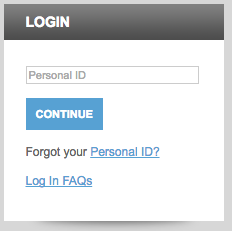
The second portion of the login process requires that you enter your Password in the field provided and click SUBMIT. If both your ID and password were entered correctly, you will be granted access to your online banking account.

If you’ve been declined entry to your online account, it may be because you are entering incorrect login credentials. To retrieve your personal ID, click the Forgot your Personal ID? link located within the login box on the main cardmember service page. Provide your Credit Card Account Number, Security Code, Last 4 digits of Social Security Number, and Zip Code before clicking SUBMIT. The subsequent pages will provide further instructions for you to complete the ID recovery process.
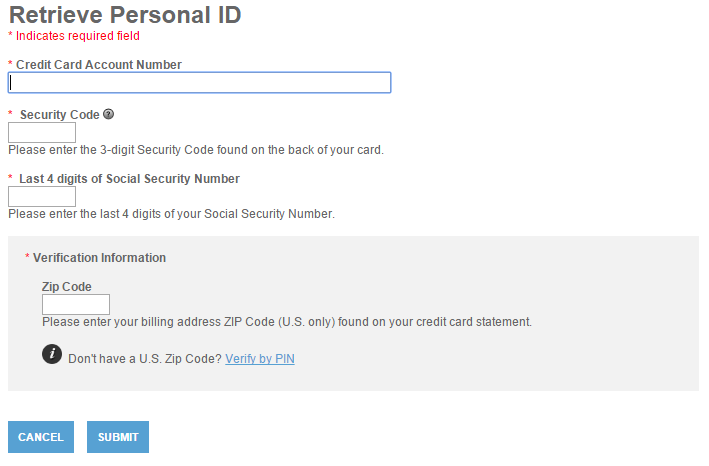
If it’s your password that is giving you trouble during the login process, click the Forgot your Password? link below the field where you enter your password. To create a new password, you must first provide your Personal ID, Credit Card Account Number, Security Code, Last 4 digits of Social Security Number, and Zip Code. Next, create a New Password for your account and click SUBMIT. You will then be able to use this new password to log back into your online banking account.

If you haven’t already done so, we recommend activating your Bank of Edwardsville Visa Bonus Rewards/Rewards PLUS Credit Card now by calling the number posted above. Now that the activation process is out of the way, let’s get you set up with an EFS online banking account. The first step to becoming an EFS online banking member is to click the Secure Registration link below the activation number. In order to confirm your identity, provide the following information into the indicated fields:
Next, create a unique Personal ID and Password to be used every time you log into your account. Click SUBMIT once you have completed this form.
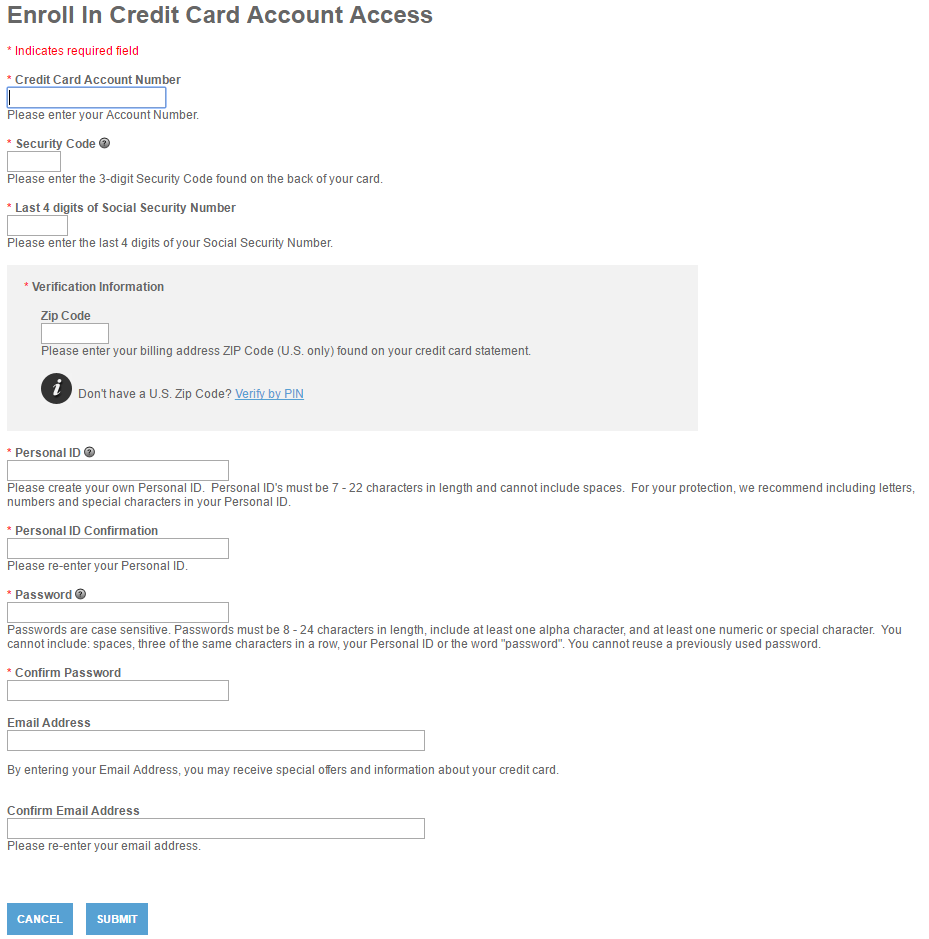
The enrollment process is now complete. With your card activated and your online account created, you can start using your credit card and overseeing your banking activity through your online account. Happy banking!
 Berkshire Bank Visa Bonus Rewards/Bonus Rewards PLUS Card Login | Make a Payment
Berkshire Bank Visa Bonus Rewards/Bonus Rewards PLUS Card Login | Make a Payment
 Bank of Edwardsville College Rewards Visa Card Login | Make a Payment
Bank of Edwardsville College Rewards Visa Card Login | Make a Payment
 Amalgamated Bank Visa Bonus Rewards/Rewards Plus Card Login | Make a Payment
Amalgamated Bank Visa Bonus Rewards/Rewards Plus Card Login | Make a Payment
 Bank of Edwardsville Travel Rewards American Express Card Login | Make a Payment
Bank of Edwardsville Travel Rewards American Express Card Login | Make a Payment
