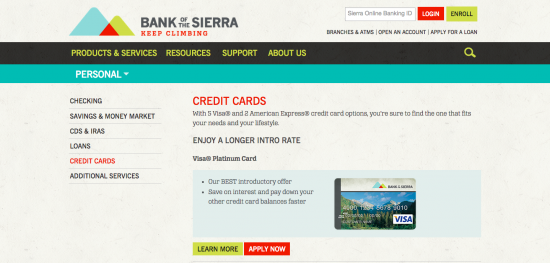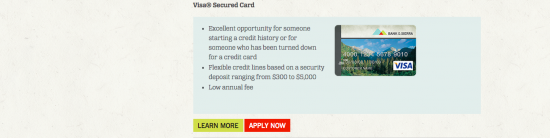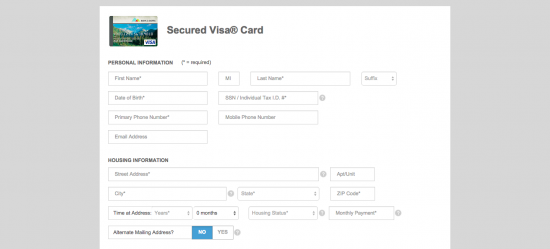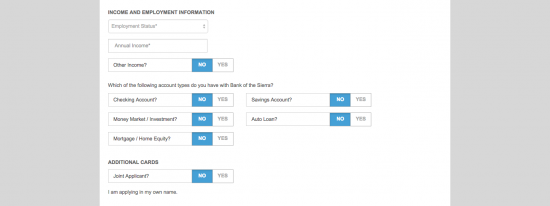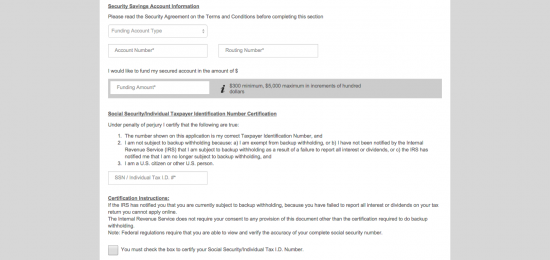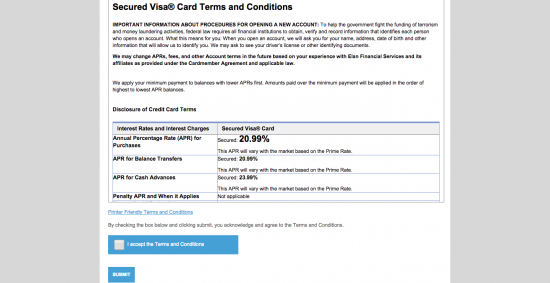The Bank of the Sierra Visa Secured Card is offered by the Bank of the Sierra, a California-based bank, and Visa, the international credit card company. Their Visa Secured Card is aimed at those with credit histories that need mending. The Bank of the Sierra calls the card an “excellent opportunity for someone starting a credit history or for someone who has been turned down for a credit card”. The credit lines are flexible, depending on the sum of the balance you provide when you start your account.
This article details how you can apply for the card if you would like to do so. Keep in mind that the Privacy Policy for the Bank of the Sierra is available on their site and that you should read it.
Requirements
All applicants looking to successfully obtain a Bank of the Sierra Visa Secured Card must be:
- At least 18 years of age
- Living at a U.S. address
- In possession of valid U.S. social security number
How to Apply
If you are short on time, don’t worry, the application can be quick if you are well-prepared. Read the following steps and you’ll be finished in less than 10 minutes.
Step 1: Go to This Webpage.
After clicking the above link, find your card. The Bank of the Sierra Visa Secured Card is the final one, way down at the bottom of the page. Click on the orange “Apply Now” button.
Step 2: Unfortunately you are required to find your card again on the next page. The Bank of the Sierra Visa Secured Card is listed under “Build your credit”. Click “Apply Now” once again.
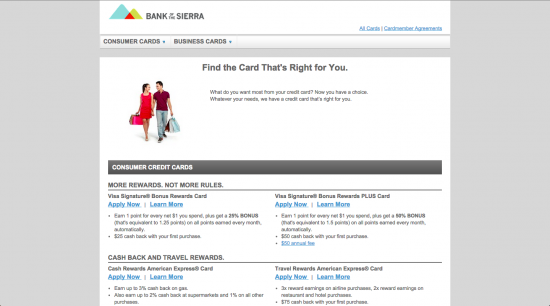
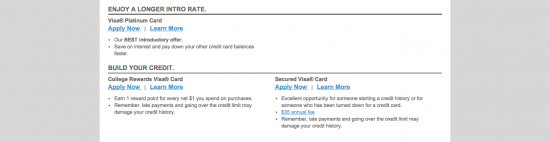
Step 3: This step takes the longest. Remember when we said to get your information ready? Here’s where you put it in. Don’t forget to include:
- Your name
- Date of birth
- Social security number
- Email address
- Primary phone number
Continue with your:
- Street address
- City, state, and ZIP code
- Amount of time you have lived at your address
- Housing status
- Monthly housing payment
- Whether or not you have an alternate mailing address
Step 4: Type in your employment status, your annual income, and click “Yes” if you have additional income that you need to report. Inform the Bank of the Sierra as to what account you have with them using the “Yes” and “No” toggle buttons.
Are you looking to add an additional card for a joint applicant, click “Yes”. If not then leave it be.
Step 5: This section makes sure your card is secure by adding a balance to the card for emergencies when you cannot pay your card off. In the first section, enter whether it is a checking or savings account that the balance is coming from. Input its account number and its routing number.
Next, enter the funding amount, or the balance you are providing. Funding amounts are to be in increments of $100.
Read the legal warnings listed #s 1-3 and enter your SSN, ensuring you are being truthful and that your information is correct.
Certify your application by ticking the grey box at the bottom of the section.
Step 6: You’ve made it to the final step. Congratulations. All that is left to do is read the Terms and Conditions and tick the box indicating that you have done so and that you accept the Terms and Conditions. Click “Submit” and you’re done. Next you will find out whether or not you are deemed eligible for the Bank of the Sierra Visa Secured Card.