

Are you having difficulty accessing your online profile for your BB&T Spectrum Rewards Credit Card? Have you received your card and are unsure how to activate it? Well have no fear for we are here to help you every step of the way. Users have the ability to pay bills instantly using their online account, and can even use the same account to activate their newly received card among other things. While all of that sounds simple, it can often pose a challenge for certain individuals. If you or anyone you know is having trouble managing their BB&T Spectrum Rewards Credit Card online then scroll down this page and you will find a helpful guide we have created that should relieve the headaches and help you not only login to your online account, but set one up if you haven’t already.
Before proceeding, we recommend to all of our readers that they review the online privacy policy so as to be certain they know how their personal information is going to be used and protected.
You will first need to navigate to the login homepage, pictured below.
Enter your User ID and click the LOGON button. On the following page enter your Password and again click the LOGON button. If you have forgotten or misplaced your login information you only have one option for retrieval: call the BB&T customer service line at 888-BBT-ONLINE (888-228-6654).
In order to activate your BB&T Spectrum Rewards Credit Card you will need to first setup an online account. If you have not done so already, you can do so by calling the activation phone number listed above, or by clicking the Secure activation link, also above. If doing so online, you will need to click the ENROLL NOW link on the following page.
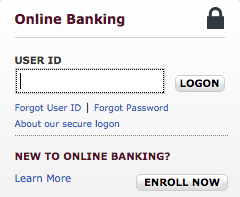 Then click the Enroll Now button.
Then click the Enroll Now button.
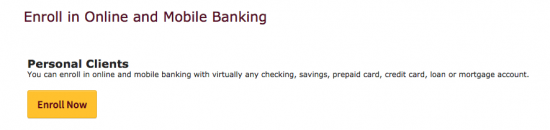 Click BB&T Account Number or whichever you feel to be the most optimal choice.
Click BB&T Account Number or whichever you feel to be the most optimal choice.
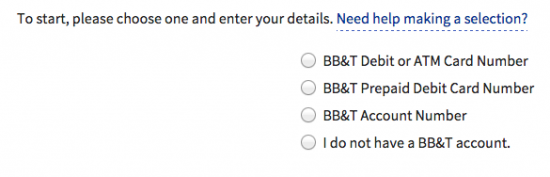 Then you will need to enter the following information:
Then you will need to enter the following information:
On the following page you will be required to create a User ID and Password as well as setup your security settings before the enrollment process can be completed.
That is all you need to know about managing your credit card online. If you are still having trouble, we recommend that you contact BB&T directly. If you have had success with the login process then congrats to you, you are one step closer to managing your BB&T Spectrum Rewards Credit Card in its entirety online.
