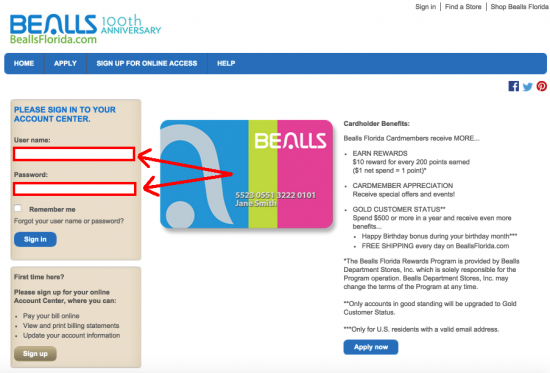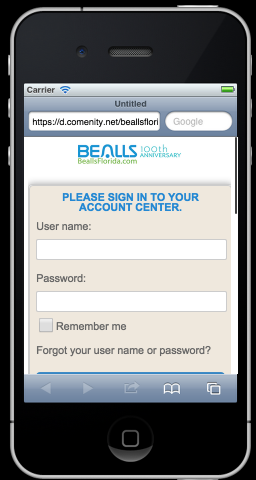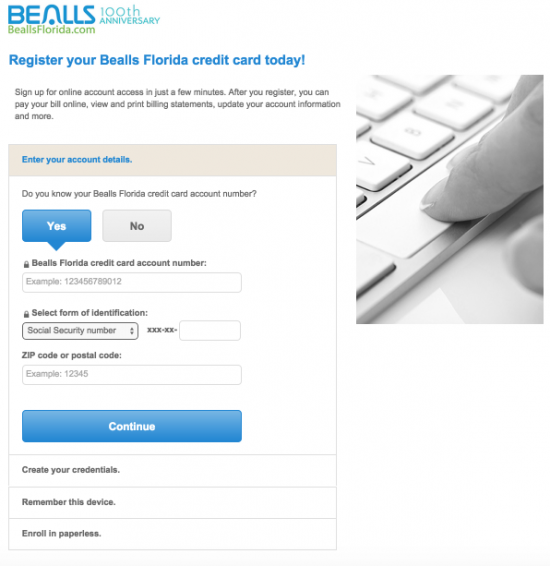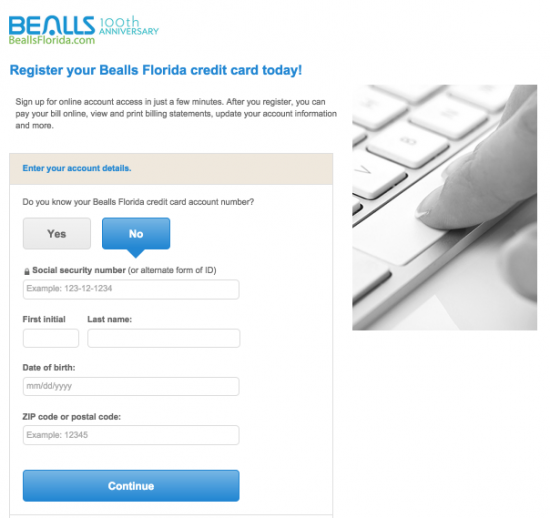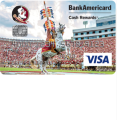The Bealls Florida Credit Card has online banking available for its customers through comenity.net to access their online statements, pay bills, make a payment on their credit card, and to view their rewards balance.
How to Login
Step 1 – Go to This WebPage.
Step 2 – Enter your Username and Password on the left part of the screen and you will be redirected to your account overview page.
Mobile Login
Use the link to login with any type of mobile device. Enter the Username and Password and you will be granted access to your account.
Signup for Online Access
If you have a credit card from Bealls Florida and would like to gain access to your account via the internet you can signup using the following steps:
Step 1 – Go to This Website and click on the ‘Sign Up’ button.
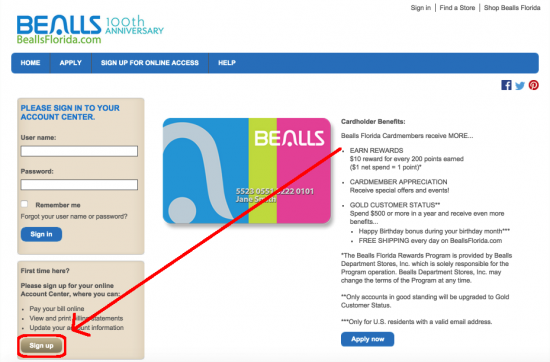
Step 2 – You will have to have your account number (which is the same as your card number) and enter it into the page along with the following:
- Form of Identification – Social Security Number (SSN), Social Insurance Number, Other Identification
- Zip or Postal Code
Click ‘Continue’.
If you do not have your card with you then you will have to enter your:
- Social Security Number (SSN)
- First Initial, Last Name
- Date of Birth (DOB)
- Zip Code or Postal Code
Click ‘Continue’.
If the computer database matches your account you will be able to use all the features of online banking.