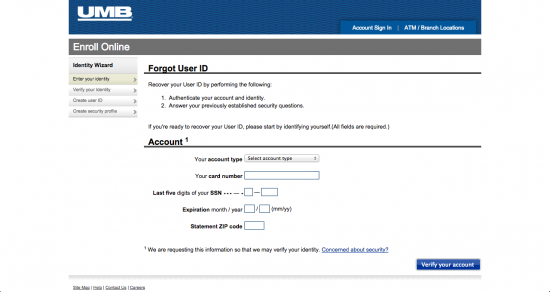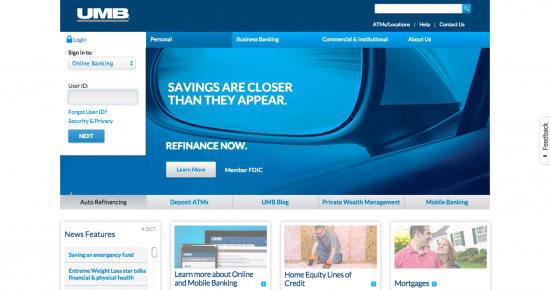Not only is the Caribbean Education Foundation credit card a powerful card in both the altruistic sense and the financial sense, it also comes with a litany of online management features. By simply navigating to the UMB homepage and logging-in to their online account, cardholders can pay bills, request additional cards, review statement history, and update contact information. If that was not already, UMB allows cardholders to activate their newly received cards online in a process that is just as manageable. If you are having any difficulty whatsoever with the UMB web portal, simply follow the guide we have created for you below.
Are you completely up to speed with how UMB uses your personal information? If you are not, we highly recommend that you review the UMB privacy policy as it details much of the handling of your valuable, personal information.
How to Login
The first step you need to take is to head on over to the UMB homepage and locate the Login tab.
Once done, enter your User ID in the provided space and click Next. You will then be required to enter your Password before given access to your online account. If you have forgotten your login information, click the Forgot User ID? link and you will be taken to a retrieval page.
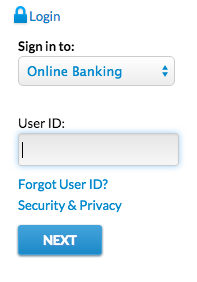 On the retrieval page you will need to select your account type, and enter your card number, last five digits of your Social Security number, the expiration month/year of your card, and your statement ZIP code before clicking the Verify your account button and beginning the retrieval process.
On the retrieval page you will need to select your account type, and enter your card number, last five digits of your Social Security number, the expiration month/year of your card, and your statement ZIP code before clicking the Verify your account button and beginning the retrieval process.
Activate
- Secure Activation
- 1 800-860-4862
In order to activate your Caribbean Education Foundation credit card you have two options: either call UMB directly at the number provided above, or use their online activation page by clicking the “Secure Activation” link above. If using the online method, you will then need to click the Enroll Online link from the ensuing page.
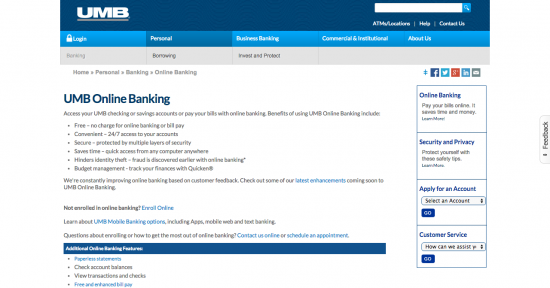 You will then be required to select your account type and enter your card number, last five digits of your Social Security number, the expiration month/year of your card, and your statement ZIP code before clicking Verify your account. The following pages will ask you to verify your information, create a User ID, and set your security settings before the activation process is completed.
You will then be required to select your account type and enter your card number, last five digits of your Social Security number, the expiration month/year of your card, and your statement ZIP code before clicking Verify your account. The following pages will ask you to verify your information, create a User ID, and set your security settings before the activation process is completed.