

If you’ve just gotten your hands on a new Central Bank MasterCard and you’re looking to activate it and register for an account online, look no further than the instructional guide below. We’ve detailed not only the activation process and registration procedure but we’ve also compiled a step by step guide for logging in and pass word retrieval. If this page’s contents are followed, you’ll be using your account effectively to update your personal information, check past statements and make online payments in no time. Scroll down for more information.
We’ve added the link to the online privacy policy as we recommend reading it over before submitting any information onto a website of this nature.
Follow this link to the Central Bank homepage and find the Credit Card Center Log In.
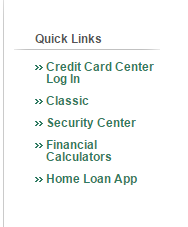 You will notice that upon selecting this link, you will be brought to a third party website called eZCardinfo. Here, you will have the ability to enter in your Username and on a following page, your password.
You will notice that upon selecting this link, you will be brought to a third party website called eZCardinfo. Here, you will have the ability to enter in your Username and on a following page, your password.
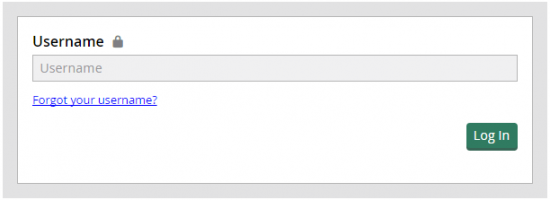 If you’ve forgotten your username, or your password, select the blue, underlined link that corresponds with your situation. The first step to retrieval will be entering in your 16 digit card number found on the from of your MasterCard. The following steps will have you answering predetermined security questions and personal info before you will be able to regain access to your online banking.
If you’ve forgotten your username, or your password, select the blue, underlined link that corresponds with your situation. The first step to retrieval will be entering in your 16 digit card number found on the from of your MasterCard. The following steps will have you answering predetermined security questions and personal info before you will be able to regain access to your online banking.
Card activation is made possible through the number provided above. To register for an online account, click the link below the activation number to be taken to the eZCardinfo homepage. There, you will see the Enroll Now button which, once clicked, will present you with the field in which you’ll enter your credit card number. Before your account is activated, you will need to detail your security credentials and provide the website with certain pieces of personal information to prove your identity.
