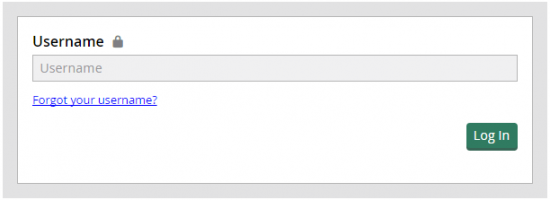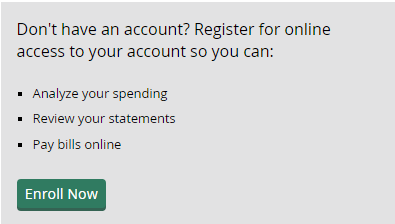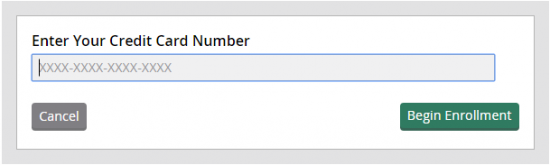If you have recently required Central Bank’s Visa credit option in the mail and wish to register for an account and activate your new card, we’ve constructed a step by step guide that details those exact processes. It takes just a few minutes and it will give you the ability to make payments, review statements, update your personal information and otherwise completely manage your account with just the click of a mouse. If you need a hand navigating through the third party website, scroll down and we’ll walk you through it to the very best of our ability.
Before entering your information onto the site, be sure to read over the online privacy policy to ensure you feel comfortable with it’s terms.
How to Login
Navigate to the Central Bank homepage and look for the Credit Card Center Log In link under the Quick Links heading.
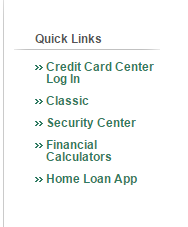 Once clicked, it will take you a third party website (Ezcardinfo) where you will have the ability to enter in your Username and on a secondary page, your password.
Once clicked, it will take you a third party website (Ezcardinfo) where you will have the ability to enter in your Username and on a secondary page, your password.
In the case that you’ve forgotten some aspect of your security info, select the link that indicates either the username or the password. You will then be required to enter in your card number as well as answer a combination of security questions before retrieval is made possible.
Activation/Registration
- Activation # 1 (866) 604-0380
- Secure Registration
To activate your card, dial the number provided above. For secure account registration, follow the link above to the eZCard log in page and select Enroll Now.
You will then be required to enter in the 16 digit number on the front of your credit card before continuing on the the following steps which will have you detailing your security as well as personal information before account access is achieved. Best of luck!