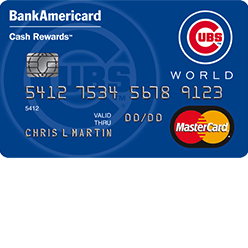
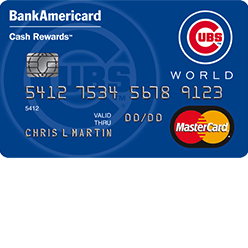
Bank of America has designed an online banking portal through which cardholders of the Chicago Cubs Cash Rewards MasterCard can manage their finances. By creating an online account with Bank of America, it will be possible access a variety of card management features that have been made available on their website. The below tutorial will instruct you on how to tap into these online banking resources by guiding you through the card activation process as well as the account registration and login procedures. Once you’ve gained entry to your personalized banking account, you can start making payments, transferring funds, or reviewing your purchases. Scroll down to get started.
Before submitting any sensitive information into Bank of America’s online portal, take a moment to review their online privacy policy.
In order to access your online banking account, you must first navigate to this webpage. In the Secure Sign-In menu, provide your Online ID and your Passcode. Once you’ve entered your login credentials, click Sign In to access your online account.
If you have forgotten your online ID or passcode, you can retrieve either or both pieces of ID through Bank of America’s ID recovery system. First, click on the Sign-in help options link located within the main login menu and select one of the three available options that are presented.
If you are attempting to recover your online ID, you are required to supply Your complete card number or account number, Your compete Social Security number or Tax Identification number, and Your Passcode. Click Continue to proceed and, on the subsequent pages, follow the prompts to recover your online ID.
To recover a forgotten password, you are asked to supply Your complete card number or account number, Your complete Social Security number or Tax Identification number, and Your Online ID. Once entered, click Continue and the ability to recover your password will be presented on the following page.
If you have forgotten both pieces of your login credentials, you must enter-in Your complete card number or account number and Your complete Social Security number or Tax Identification number. Proceed by clicking Continue and you will be presented with the ability to retrieve your forgotten pieces of ID.
If you aren’t already an account holder with Bank of America, you will need to activate your credit card before you can access their online banking portal. Activation will also be required in order to begin using your new MasterCard to make everyday purchases. This process can be accomplished by calling the number located above this paragraph and following the instructions provided over the phone. Once your card has been activated, click on the Secure registration link found just above the activation number to begin the enrollment process for your online account. On the enrollment page, provide Your complete card number or account number and Your complete Social Security number or Tax Identification number. Click Continue once you’ve supplied the information correctly. Follow the prompts and instructions found on the subsequent pages to finalize the enrollment process.
With your card activated, your account created, and your online banking accessed, you will be in position to manage your finances as effectively as possible. Best of luck!
 How to Apply for the Chicago Cubs Cash Rewards MasterCard
How to Apply for the Chicago Cubs Cash Rewards MasterCard
 Los Angeles Dodgers Cash Rewards MasterCard Login | Make a Payment
Los Angeles Dodgers Cash Rewards MasterCard Login | Make a Payment
 Los Angeles Dodgers Cash Rewards MasterCard Login | Make a Payment
Los Angeles Dodgers Cash Rewards MasterCard Login | Make a Payment
 San Francisco Giants Cash Rewards MasterCard Login | Make a Payment
San Francisco Giants Cash Rewards MasterCard Login | Make a Payment
