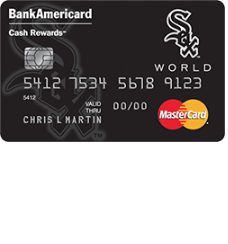
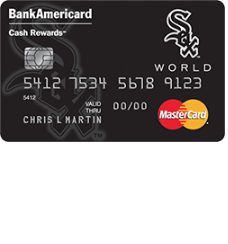
Bank of America makes it very easy for cardholders of the Chicago White Sox Cash Rewards MasterCard to manage their account. This bank’s online service provides many features and benefits that allow the user to keep track of the money coming in and going out. If you’ve used any other online banking portal before, you understand how convenient these services can be. If you are interested in signing up for an online account with Bank of America, but aren’t sure on how to go about it, we can help guide you through the necessary steps. We also provide instruction on how to log into your Bank of America online account and activate your new Chicago White Sox Cash Rewards MasterCard.
We recommend that, prior to registration, you learn how Bank of America might use your personal and financial information by reading through their privacy policy.
The first step is to find your way to the Bank of America homepage, or click on this link. On the left hand side of the page is a red login box, enter your Online ID and Passcode in the fields provided. Once you’ve clicked Sign In, you will be brought to your online banking home page and will be able to fulfill all of your banking needs.
If you’re having trouble logging in, it may be because you can’t remember your login information. If you have forgotten your online ID, click the Forgot ID link. Another page will load where you are asked to enter Your complete card number or account number, Your complete Social Security number or Tax Identification number, and Your Passcode. Click Continue and you will be provided with further instruction on how you can retrieve your ID.
In the event that you can’t remember your passcode, click on the Forgot Passcode link. On the following page, provide Your complete card number or account number, Your complete Social Security number or Tax Identification number, and Your Online ID. After you click Continue, you will be guided through the rest of the passcode recovery process.
To get your Chicago White Sox Cash Rewards MasterCard up and running, call the number we have provided above to complete the activation process with a Bank of America customer service representative. After you hang up, you might want to consider enrolling for an online banking account with Bank of America (providing activation was successful). To register, click the Secure Registration link below the activation number. You should be redirected to the enrollment page wherein you are asked to provide Your complete card number or account number, Your complete Social Security number or Tax Identification number, and Your Online ID; then click Continue. You will have to create a username and password for your account, as well as some security questions, before the registration process can be completed. With your card activated, your account created and your login credentials ready, you can start taking advantage of all the financial tools provided by Bank of America.
 Chicago Cubs Cash Rewards MasterCard Login | Make a Payment
Chicago Cubs Cash Rewards MasterCard Login | Make a Payment
