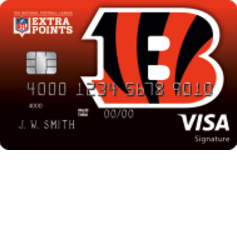
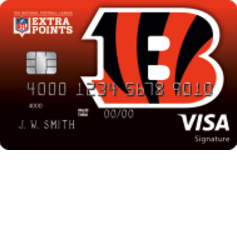
Individuals who have recently been approved for the Cincinnati Bengals Extra Points Credit Card will need to activate their card once it arrives in the mail. With the card activated, you can create a personalized banking account to better manage your finances. In our tutorial below, we’ve relayed each preparatory step needed to begin banking online, from activating your card to signing into the online portal. Logging into your account will provide you with instant access to your purchase history and your current card balance while allowing you to update your personal info, transfer funds, pay bills and otherwise stay on top of your finances. For a full description of how you can get started using your online account, scroll down to our tutorial below.
It is important to read over Barclaycard’s privacy policy to get a full understanding of how they plan on using your personal information.
Begin by clicking here to navigate to the login page. There you will need to provide your username and password into the blank fields. Once entered, click Log in to gain access to your online banking account.
If you have forgotten either piece of your login credentials, click on the Forgot username or password? link located at the bottom of the login menu. Supply the Last 4 digits of your social security number, your Date of birth and your Account number. Click Continue once everything has been entered correctly and you will be presented with the ability to recover your forgotten login credentials.
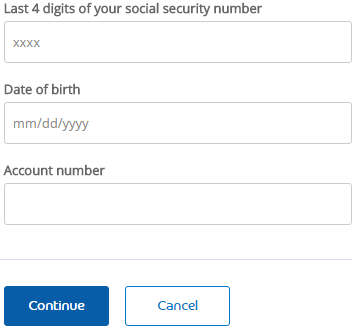 Activation/Registration
Activation/RegistrationThe process of activating your credit card can be accomplished by first calling the number located above this paragraph. Follow the instructions provided over the phone and supply what information they demand to begin using your card as soon as you hang up. Once activated, you also may begin the account enrollment process by clicking on the Secure registration link located just below the activation phone number. Enter the following information into the enrollment page:
Click Continue once everything has been entered correctly. Your online account will be ready to use once each of the steps in this tutorial have been completed. We here at Card Reviews wish you well with your new account and we thank you for choosing us as your credit card expert. Take care!
 How to Apply for the Cincinnati Bengals Extra Points Credit Card
How to Apply for the Cincinnati Bengals Extra Points Credit Card
 Denver Broncos Extra Points Credit Card Login | Make a Payment
Denver Broncos Extra Points Credit Card Login | Make a Payment
 Tennessee Titans Extra Points Credit Card Login | Make a Payment
Tennessee Titans Extra Points Credit Card Login | Make a Payment
 Carolina Panthers Extra Points Credit Card Login | Make a Payment
Carolina Panthers Extra Points Credit Card Login | Make a Payment
 Houston Texans Extra Points Credit Card Login | Make a Payment
Houston Texans Extra Points Credit Card Login | Make a Payment
 Detroit Lions Extra Points Credit Card Login | Make a Payment
Detroit Lions Extra Points Credit Card Login | Make a Payment
