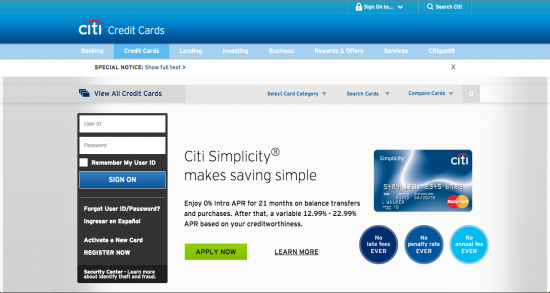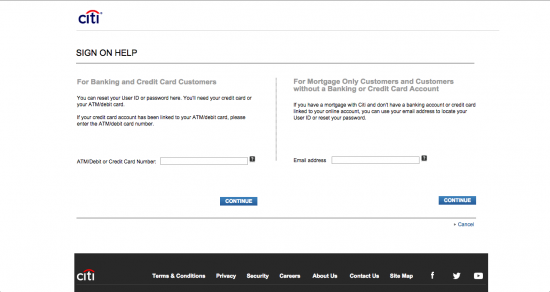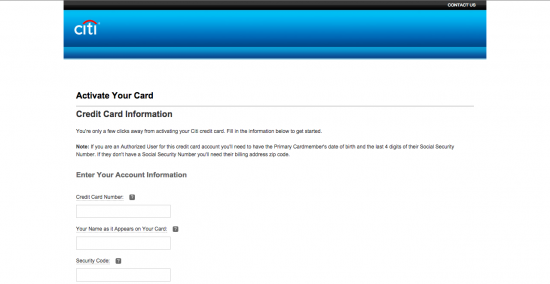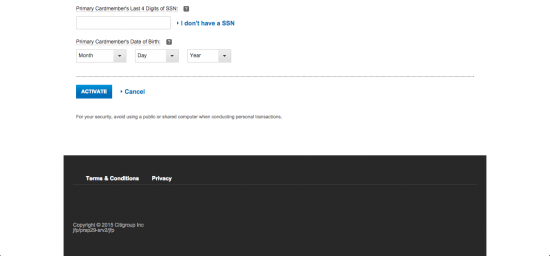Owners of either Citi Expedia Credit Card will be happy to know that Citi provides a suite of card management tools directly from their website. To access the management suite you must first activate your card and then register an account online with Citi. This is easily done, and to simplify things further we have created a set of guides to take you from A-Z with your new card. To access the guides please scroll down. Once completed Citi customers will be able to fully manage their card from any computing device at their disposal, paying bills, viewing past statements, and more.
Please review the Citi online privacy policy before embarking on the registration process.
How to Login
Logging in is possible via the Citi homepage where you only have to enter your user ID and password in order to login successfully.
Individuals who have forgotten their login credentials need only select the Forgot User ID/Password? link and, once redirected, fill in the requisite forms to retrieve or reset the information, depending on what has been misplaced.
Activation/Registration
- Activation #: 1 (800) 347-4934
- Secure Registration
Cardholders must either call the number listed above or register a new account with Citi to activate the card successfully. For the latter option you need only follow the link above and fill in the prescribed form in order to register an account and start managing:
- Credit Card Number
- Full Name
- Security Code
- Last 4 Digits of Social Security Number
- Date of Birth