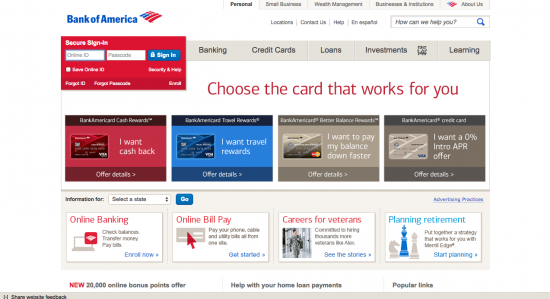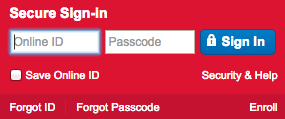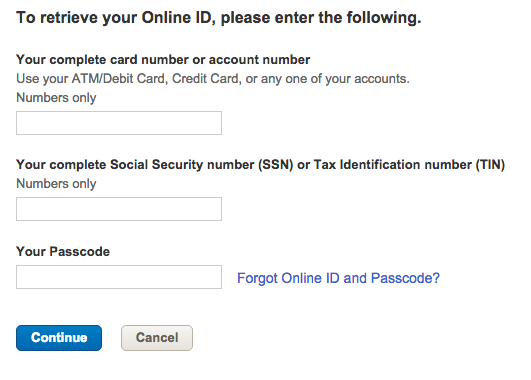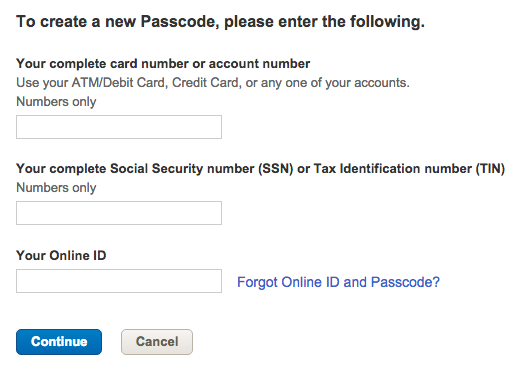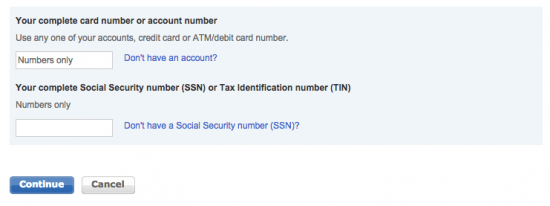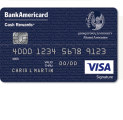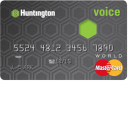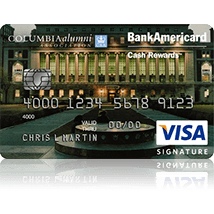
Columbia University Alumni Association Credit Card Login | Make a Payment
Rate This Credit Card Secure LoginWelcome to the login/activation guide for the Columbia University Alumni Association Credit Card. This guide will walk you through everything you need to know about the online login and activation processes. We know very well how these things can be difficult and headache inducing, so we have tried to make the processes as simple and straightforward as possible. All you have to do is scroll down this page and you will find a step-by-step guide that we have created just for you that explains everything you need to know about accessing your online account, making immediate payments and more.
Before continuing on to the guides we would like you to take a moment to review the online privacy policy. Doing so will inform you of the ways in which your personal information is going to be protected and stored throughout both the login and activation processes.
How to Login
The first step is to navigate to the login homepage, pictured below.
Enter your Online ID and Passcode in the blank space provided and click the Sign In button to gain access to your online account. If you have forgotten your login information you have two options: you can click Forgot ID or Forgot Passcode to be taken to a retrieval page.
If you have forgotten your Online ID you must enter the following information in the blank space provided before clicking Continue and beginning the retrieval process:
- Complete card number of account number
- Complete social security number or tax identification number
- Your Passcode
If you have forgotten your Passcode you must enter the following information before clicking the Continue button and beginning the retrieval process:
- Complete card number of account number
- Complete social security number or tax identification number
- Your Online ID
Activate
- Secure activation
- 1-877-854-ALUM
If you have yet to activate your Columbia University Alumni Association Credit Card you may do so by either calling the activation number listed above or by creating an online account. In order to create an online account you must first click the Secure activation link above. On the following page you must click the Enroll button in the login tab.
You will then be required to enter the following information in the blank spaces provided before clicking the Continue button:
- Complete card number or account number
- Complete social security number or tax identification number
You will then be required to create an Online ID and a Password as well as setup your security settings before your account can be created.