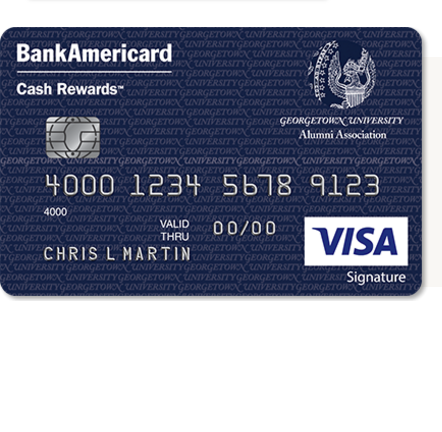
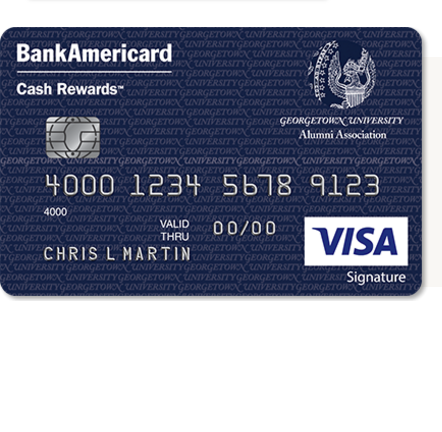
On this page you will find simple instructions on how to login to your Georgetown University Alumni Association Credit Card online account with the Bank of America, as well as how to activate and register your card. With your online account, you will be able to pay and view bills, manage transfer balances, review past statements and more.
Read the Bank of America privacy policy to see how they protect your information.
To login you will need to go to this Bank of America login page, select your State, and then click Go.
On the next page, pictured here, enter your Online ID and Passcode then click Sign In. Select the Save Online ID option if you are on a primary device so you don’t have to type your ID every time.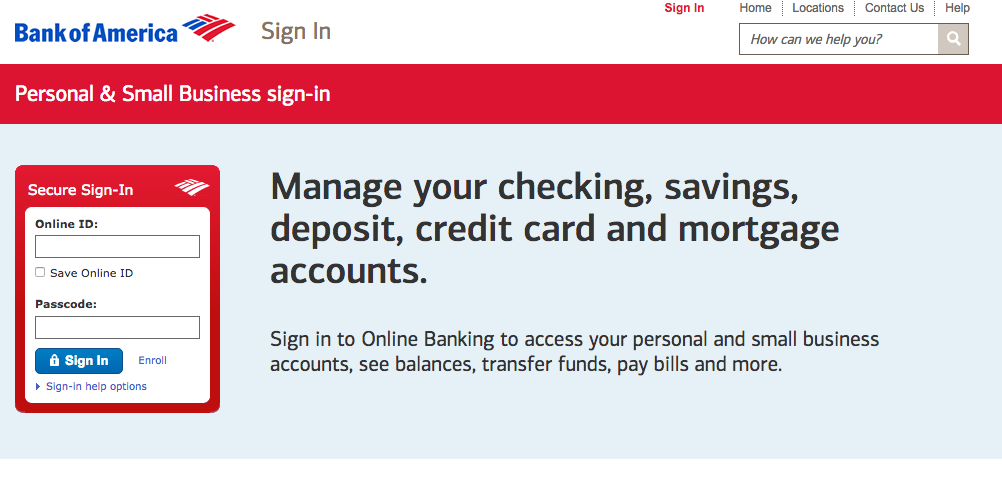
In the event that you have forgotten your login info, click the pull-down menu marked Sign-in help options if your login info ever gets forgotten. Select the option that applies to you.
To retrieve your Online ID you’ll have to supply your:
To reset your Passcode, you’ll have to supply your:
Then click Continue.
To retrieve your Online ID and create a new Passcode you’ll have to supply your:
Then click Continue.
To activate your Georgetown University Alumni Association Credit Card call the toll-free number provided directly above this text. You will follow telephone instructions and speak to a representative as needed to activate your new credit card. For secure registration, click the link given above, which will take you to a page like the one shown in the image below. You will notice that you are on the Bank of America website. This is because they are providing and managing your credit card (read their privacy policy). Provide your new card number and SSN or tax ID then click Continue. The subsequent pages will have you creating your Online ID and Passcode before completing the registration process for your new account.
 Penn State Alumni Association Credit Card Login | Make a Payment
Penn State Alumni Association Credit Card Login | Make a Payment
