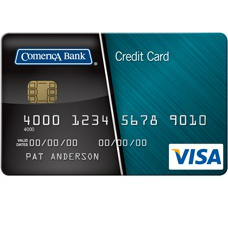
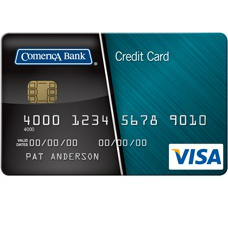
Welcome to the login/activation guide for the Comerica Visa Platinum Credit Card. Like all of the cards offered by Comerica, the Comerica Visa Platinum Credit Card allows cardholders to manage their credit in its entirety online. If you scroll down this page you will find a guide we have created that explains how to login to your online account and how to activate your newly received. We hope the guide have created removes any of the headaches you may have been experiencing when trying to manage your credit card online.
Taking a moment to read the online privacy policy is an advised practice. We recommend to all of our readers that they take a moment to do so in order to be 100% informed of how their personal information is going to be handled throughout the login and activation processes.
The very first thing you need to do in order to login to your online account is to head over to the login homepage, pictured below.
You will then need to enter your User ID and Password in the blank spaces provided and click the Login button to be given access to your online account. If you cannot remember your login information you can retrieve it by clicking the Forgot Password? link.
On the following retrieval page you will need to enter your User ID and E-mail Address and click the Next button to begin the retrieval process. 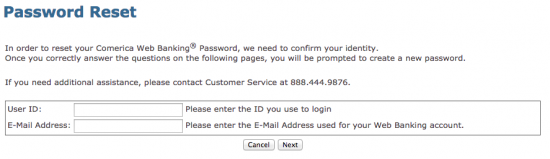
If you have yet to activate your Comerica Visa Platinum Credit Card you may do so in a number of ways. You can either call one of the activation numbers listed above or you can create an online account. If you are looking to activate your Comerica Visa Platinum Credit Card using an online account, you can do so by clicking the Secure activation link above. On the following page click the First Time User link.
On the following page you will need to enter your Social Security Number and Primary Checking Account Number before clicking the Continue Setup link. On the ensuing pages you will need to create a User ID and Password as well as enter some basic personal information. Once all of these tasks have been completed you will have registered for an online account and will be able to activate your Comerica Visa Platinum Credit Card.
