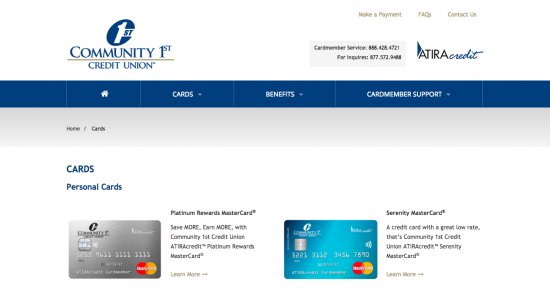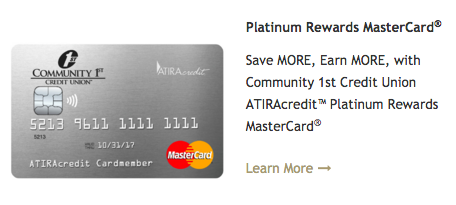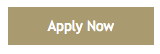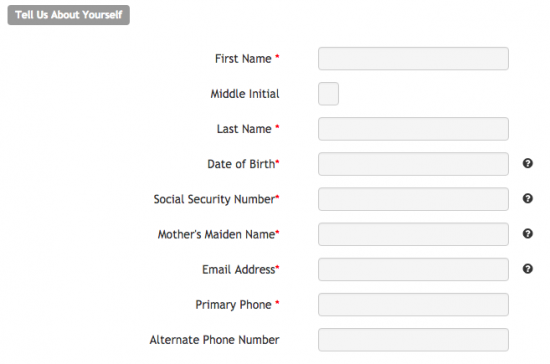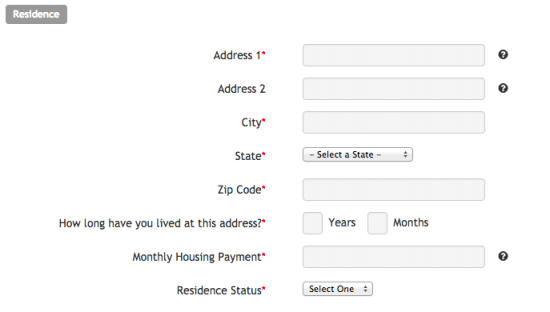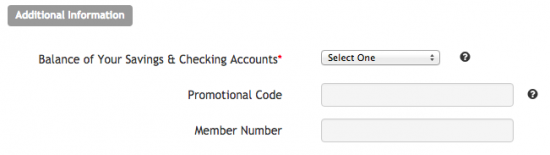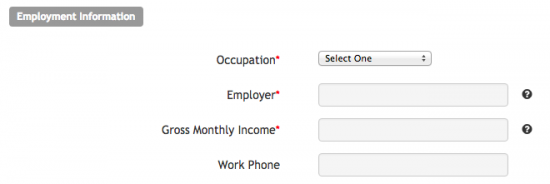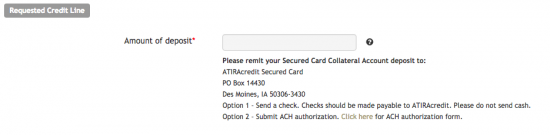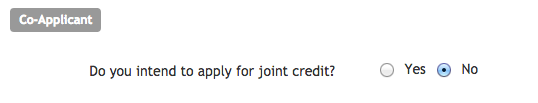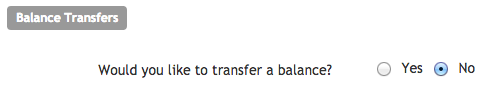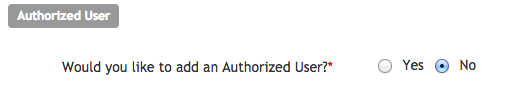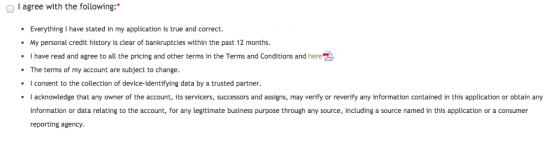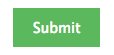How to Apply for a Community 1st Credit Union Platinum Rewards Mastercard Credit Card
Rate This Credit Card Apply NowThe Community 1st Credit Union Platinum Rewards Mastercard Credit Card is another one of those “could be really cool” kind of cards that is offered by Community 1st Credit Union. It has an annual fee of $0 and allows you to earn reward points on every purchase made, has no reward points limit, and allows you to redeem reward points as soon as you have 1,000 points accumulated. With the potential to have an interest rate on purchases as low as 8.99%, this card is worth the time it takes to complete the application. Scroll down this page and you will find everything you need to know about completing the online application process.
Reading the online privacy policy is not a necessary step, however it is a recommended one. Doing so will keep you up to speed on how your personal information is being handled throughout the application process.
Requirements
Ensure you meet the following requirements before you start the application:
- Be at least 18 years of age or older
- Be a resident of the United States of America
- Have a valid Social Security Number
How to Apply
Step 1: You first need to head over to the application homepage, pictured below.
Step 2: Click the Learn More underneath the Platinum Rewards Mastercard tab.
Step 3: On the following page click the Apply Now link.
Step 4: Provide the following personal information:
- First name
- Last name
- Date of birth
- Social security number
- Mother’s maiden name
- E-mail address
- Primary phone number
Step 5: Provide the following residence information:
- Address
- City
- State
- Zip code
- How long you have lived at this address
- Monthly housing payment
- Residence status
Step 6: Provide the balance of your savings and checking accounts.
Step 7: Provide the following employment information:
- Occupation
- Employer
- Gross monthly income
Step 8: Designate the amount of deposit.
Step 9: Designate whether you wish to apply for joint credit.
Step 10: Designate whether you would like to transfer a balance.
Step 11: Designate whether you wish to add an authorized user.
Step 12: Review the terms and conditions and click the tickbox to consent to them.
Step 13: Click the Submit button to complete the application process.