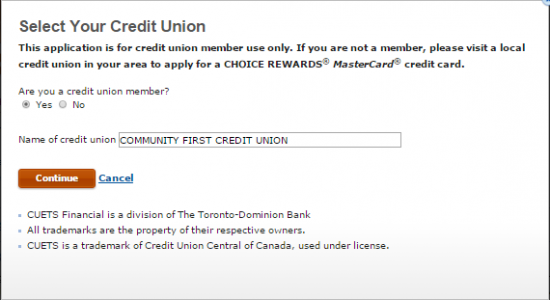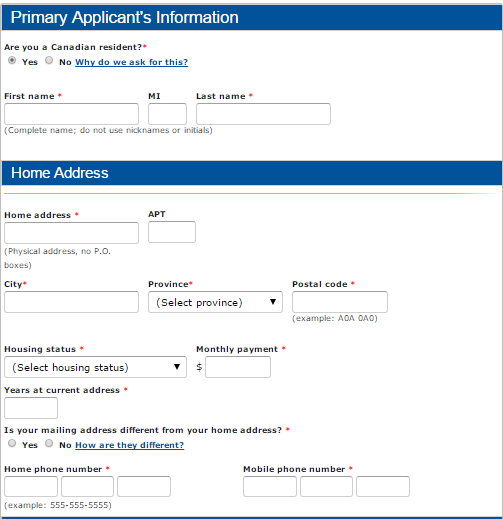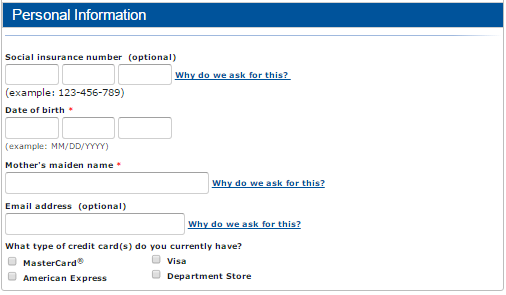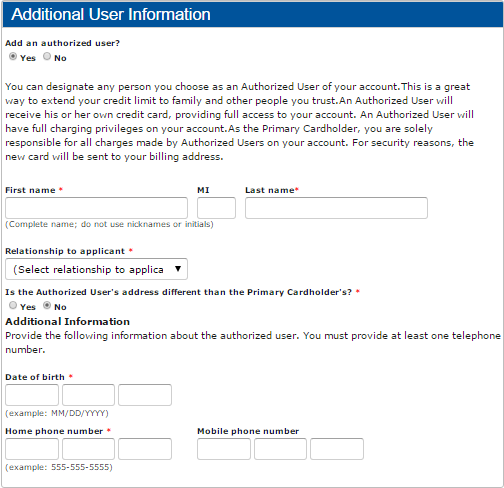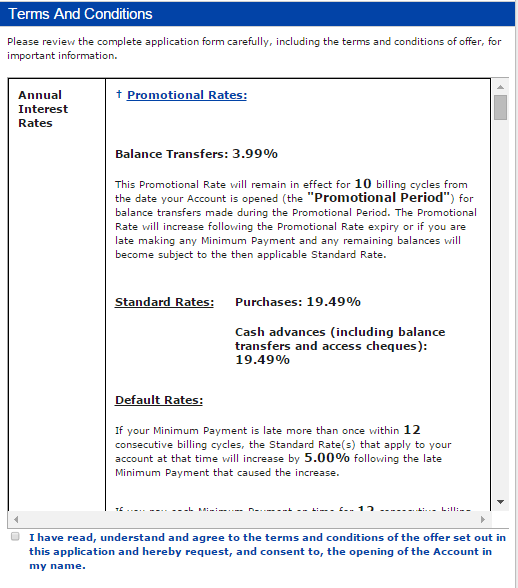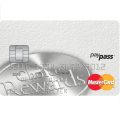How to Apply for the Community First Credit Union Student Choice Rewards Mastercard
Rate This Credit Card Apply NowIf you are both a university student and a member of the Community First Credit Union you may be interested in the Student Choice Rewards Mastercard. It offers a rewards program of 1 point/dollar spent which can be redeemed for cash rewards, merchandise, that trip to Europe you’ve been planning for your third year or whatever else your heart desires. Although it’s annual fee of 24$ is barely noticeable, the APR of 19.49% may be. In the case you wish to apply for one, we’ve detailed the step-by-step below.
How to Apply
First thing you must do is find your way to this webpage and look out for the Student Choice Rewards Mastercard option. You can click on either the title of the card in blue or on the button that labeled Apply Now to start the online application.
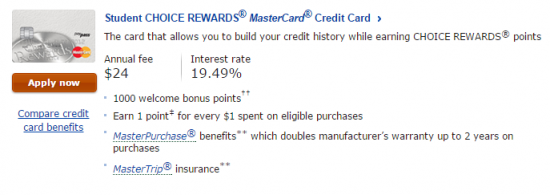 Before you can have access to the application forms, you must select Yes to whether or not you are a credit union member and enter in said credit union in the field below as we’ve done in our example.
Before you can have access to the application forms, you must select Yes to whether or not you are a credit union member and enter in said credit union in the field below as we’ve done in our example.
Step 1-Disclosures
Check off that you consent to CUETS financial providing the Terms and Conditions as well as their Privacy Terms in electronic form by selecting the box on the top left.
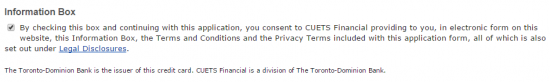
Step 2-Personal Information
You can now begin entering in your personal information. This will include:
- First Name
- Last Name
- Home address
- City
- Province
- Postal Code
- Housing Status
- Monthly payment
- Years at Current Address
- Home Phone #
- Mobile Phone #
- Your Birthday
- Mother’s Maiden Name
Step 3-Employment Information
You will be asked to enter certain information regarding your employment based on your Employment Status. Select either employed, homemaker, permanently disabled, retired, unemployed, self employed or student and submit data accordingly.
Step 4-Additional User Information
Select whether or not you would like to add an authorized user and if you would, enter in their info.
Step 5-Terms and Conditions
Check off that you have read, understood and agree to the terms and conditions, if that’s the case, in order to finish the application process. You’re done. Congratulations!