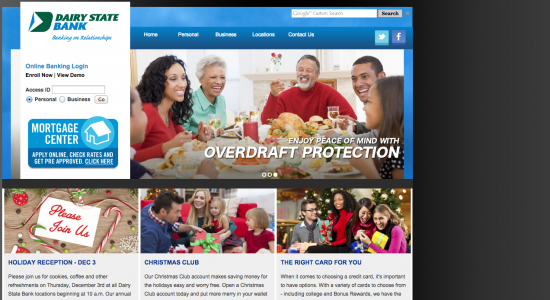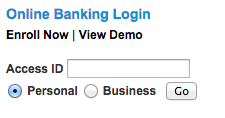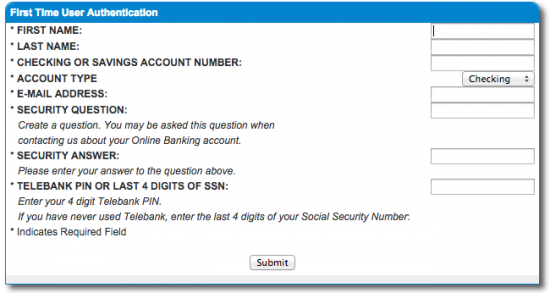It is not always easy trying to navigate a new web portal and sometimes it can be downright frustrating. If you are feeling this way in regards to your Dairy State Bank Secured Visa Credit Card and the online services provided with it then take comfort in the fact that we are here to help. Scroll down this page and you will find everything you need to know about how to login to your online account and how to set one up if you have yet to. Once setup the online account will help you make immediate payments and review your monthly statement history. Scroll down for the guide and use the images if you are having difficulty seeing some of the smaller fonts on the Dairy State Bank login page.
We recommend that all of our readers take a moment to review the Dairy State Bank privacy policy just to be sure they know how their personal information is going to be handled everytime they login and when they first setup their account.
How to Login
Step 1: To start head over to the login homepage, pictured below.
Step 2: Then type in your Access ID in the space provided and click the Go button. On the preceding page you will be tasked with answering your Security Question before being given access to your online account.
Step 3: Confusingly, Dairy State Bank has given their cardholders online one means of retrieving lost or misplaced login information: contact Dairy State Bank directly at 1-715-234-9181.
Activate/Enroll
- Secure activation
- 1-715-234-9181
If you still need to setup an online account you can do so by calling the enrollment number provided above or by enrolling online. To enroll online first click the Secure activation link above. On the following page click the Enroll Now link.
You must then enter the following information where needed and click then click the Submit button:
- First and last name
- Checking or savings account number
- Account type
- E-mail address
- Security Question
- Security Answer
- Telebank pin or last 4 digits of SSN
You will have now completed the enrollment process for the Dairy State Bank Secured Visa Credit Card online account.