If you possess a childlike adoration for Disney as well as an adult appreciation of a low APR, the Disney Premier Visa Card may have your name written on it,potentially literally. Whether it’s for yourself or your children , you’ll have the opportunity to earn reward points on most purchases that can go towards any number of Disney products. The Premier Visa, comes in an array of design possibilities from Mickey all the way to Vader and can be easily accessed through Chase.com’s convenient and extremely secure online portal. If you’re willing to shell out $49 a year for a better rewards program, you may want to consider the Premier over the Rewards Visa. Scroll down to be gently guided through the application process.
Before entering in any sensitive information into a website of this nature, please familiarize yourself with the online privacy policy.
Follow this link to the Premier Visa card summary page to begin your application. There you will find the large, green Apply Now button you’ll need to press which will take you to the application forms.
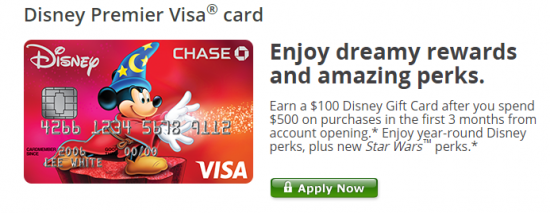
Step 1- Pick your card
Take your time and peruse the card design possibilities before continuing on to the Personal Information forms.

Step 2-Personal Information
The following personal information will be necessary:
Step 3-Financial Information
This is what you’ll need to enter under financial information:
Step 4-Further Personal Information:
For security purposes, they will ask for the following data:
Step 5-Additional Users
If you’d like to add any additional card users, the form from step 2 must be completed again with their personal information.
Step 6-Terms and Conditions
Lastly, read over the terms and conditions before checking the box below them and clicking Submit. That’s all! Good luck!
