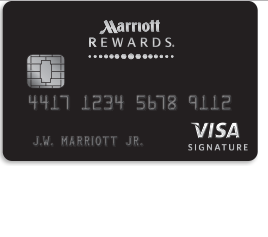
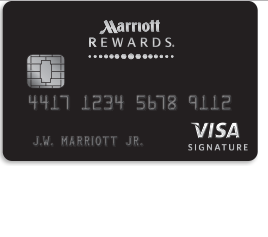
The Marriott Rewards Premier Business Credit Card, issued by Chase Bank, rewards businesses who frequent Marriott properties. These rewards include 1 free night stay every year and 5 points per $1 spent at participating Marriott locations. Cardholders will also enjoy 2 points for every dollar spent at restaurants, car rental services, airline ticket and office supply stores, and for Internet, cable and phone service purchases. The APR for the Marriott Rewards Premier Business Credit Card is a quite reasonable 16.24% (APR is subject to change) and the annual fee is $99, which isn’t too bad considering you get a free night in a hotel each year. If you are interested in applying for the Marriott Rewards Premier Business Credit Card scroll down this page and follow the steps in our tutorial..
Please read Chase Bank’s privacy policy to see how they protect your information before you fill out the application.
To be eligible to apply for the Marriott Rewards Premier Business Credit Card you must fulfill the following requirements:
Step 1- Go to this webpage, pictured below, and click the Apply Now link.
Step 2- After clicking the link you should be on the application page. Enter the following information about your business in the fields indicated then click Next:
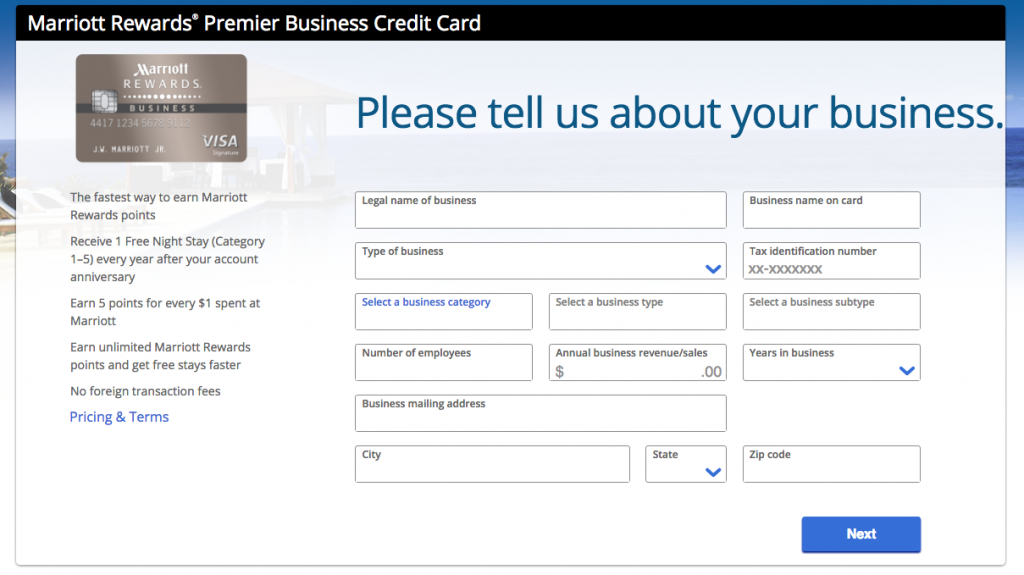
Step 3- Enter the following information in the appropriate spaces:
Step 4- Enter the following information where indicated:
Click Next.
Step 5- If you wish to add any additional employee cards to this account enter their information in the appropriate spaces.
Step 6- Click the tick box confirming that you have reviewed the terms and conditions to officially consent to them, then click Submit to submit your application for approval.
Once you have completed all six steps you will have finished the application process for the Marriott Rewards Premier Business Credit Card. We hope that our guide has helped you complete the application with ease.
