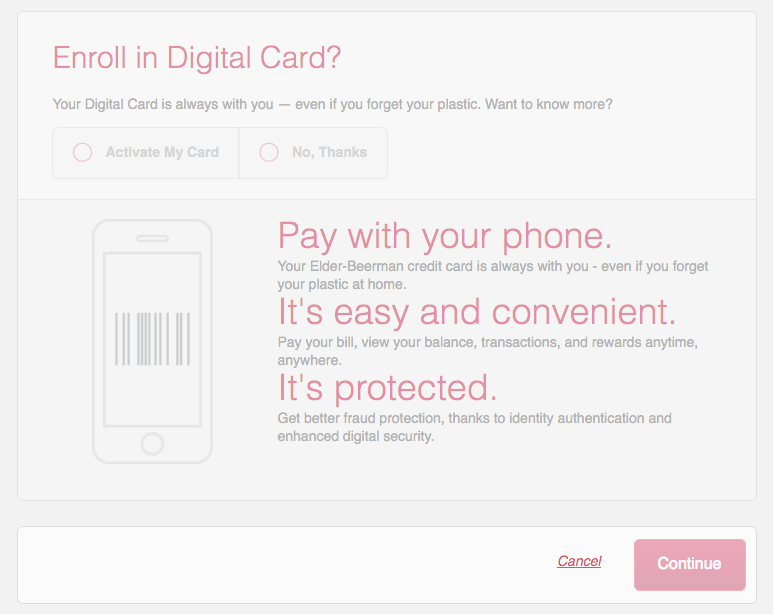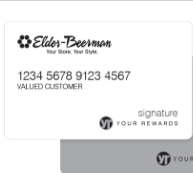
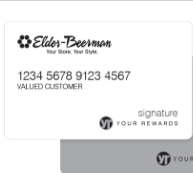
Cardholders of the Elder Beerman Credit Card will easily be able to login and manage their account by going to this page. After logging in you will be able to pay bills, update your contact information and review your monthly statements. First you will have to have your card activated and registered for an online account. For information on activation and registration scroll all the way to the bottom of this page. If you’d like information on logging into your account, follow the brief tutorial immediately below.
All online accounting is managed by Comenity Bank. Please review the Comenity Bank privacy policy before proceeding.
To login you will first have to navigate to this page. Enter your User Name and Password in the indicated field and click Sign In. Tick the remember me box for a quicker login from your primary computing devices.
If you’ve forgotten your user name or password, click on Forgot your user name or password? which will take you to the page pictured below. You will be asked to provide the following:
Once the information is complete, click Find my account and follow the instructions to reset/retrieve your login information and login to your account.
To activate your Elder Beerman Credit Card you will have to call the 1 (800) number listed immediately above and follow the telephone/operator instructions (have your card and ID on-hand). To register for an online account and login, click the Secure registration link above. Please consult the Comenity privacy policy before registering.
You will be taken to the following page which will ask for the following information:
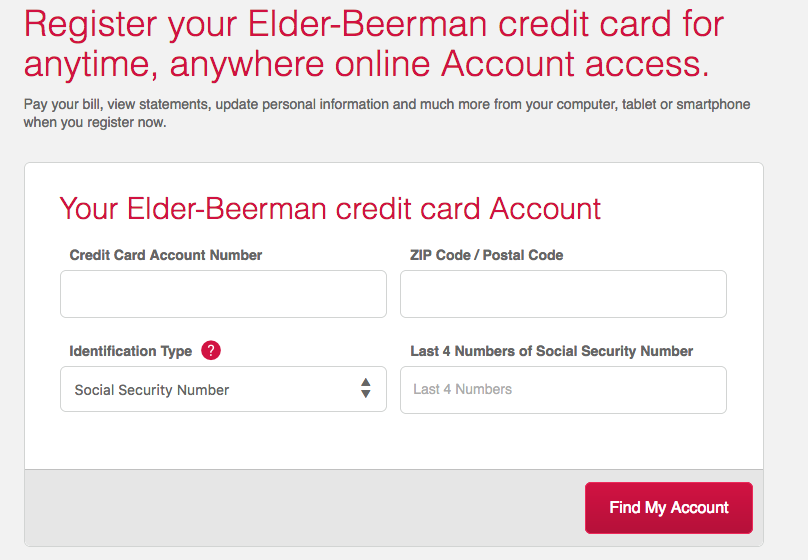
After locating your card, you will create a user name and password for your account. You will have to provide your email address and mobile phone number. Tick the remember my device box if you’d like to remember this login information on the device you are using. When completed, click Create Account.
You are now registered for your Elder Beerman Credit Card secure online account. If you’d like to enroll in paperless billing, select this option pictured below.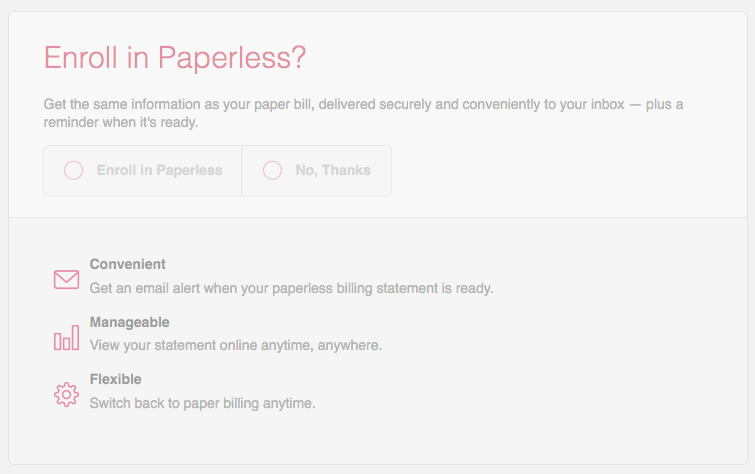
If you’d like to be able to use a Digital Card, which allows you to use your phone as your credit card, select the option pictured below.