Owners of the AKC (American Kennel Club) Visa Credit Card will find card management to be a simple process as it is powered by Comenity Bank, the issuer of this credit card. By simply navigating to their homepage and accessing the user portal, cardholders can pay bills, view past statements, update personal information, and otherwise perform all transactions found when banking over the phone or in person. This webpage has outlined the steps involved in creating an account and logging into the online portal. If you have yet to activate your card, you will also find information on the card activation process. Look to our guides below for more information.
If you’d like to get a better understanding of the way in which Comenity Bank plans on using the personal information they collect from you, review their privacy policy.
Cardholders will have to first navigate to the Comenity Bank homepage from where the login menu can be found (pictured below). In the two empty fields, enter your User Name and Password. Click Sign In and access to your online account will be granted.
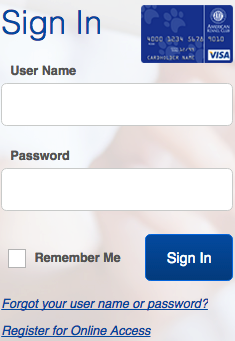
If you’ve forgotten your login information, select the Forgot your user name or password? link (found within the login menu) to begin the retrieval process. On the following page, enter your Credit Card Account Number or User Name, Zip Code/Postal Code, Identification Type, and the Last 4 Numbers of (your identification type). Click Find My Account and complete the remaining set of instructions to retrieve your forgotten piece(s) of login information.
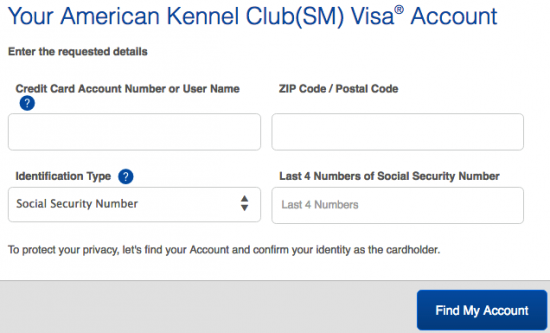
In order to activate your card, you can either call 1 (855) 463-0225 and follow the instructions given over the phone, or click here to activate your card online. If activating online, you must provide your Credit Card Account Number, card Expiration Date, Identification Type, the Last 4 Numbers of (your identification type), and your Zip Code/Postal Code. With your information supplied, click Continue to activate your card.
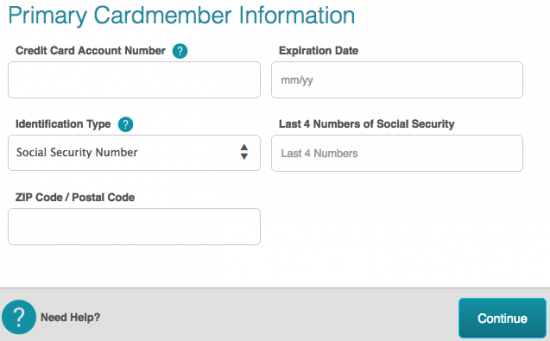
Now that your card is activated and ready for use, you may proceed to register for an online banking account. This process can be started by clicking on the Secure Registration link located at the beginning of this segment. You must provide your Credit Card Account Number, Zip Code/Postal Code, Identification Type, and the Last 4 Numbers of (your identification type). Click Find My Account after supplying your personal information.
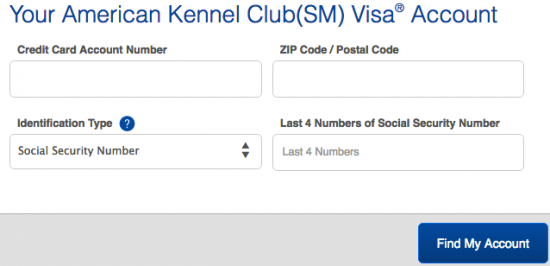
Next, type in your desired User Name and Password, and then provide your Email Address and Mobile Phone Number. Check the small box under Remember My Device if you’d like Comenity Bank to save your login credentials for future access.
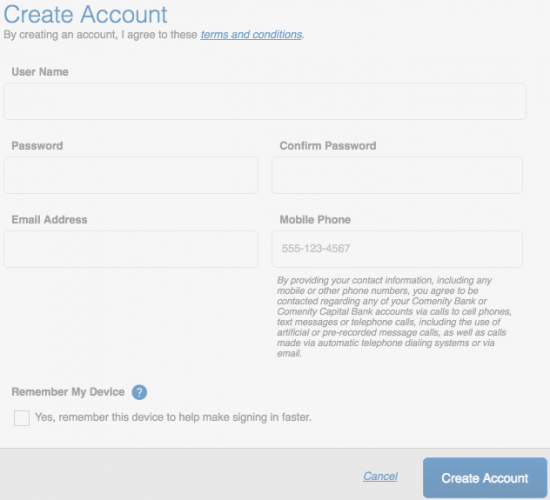
Here you can specify whether you’d like to receive your bank statements electronically or through the mail. Select either Enroll in Paperless or No, Thanks and click Continue to finalize your account.
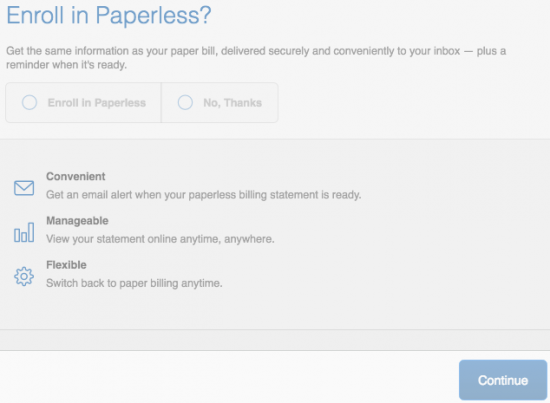
With the above steps completed, your online account should be registered and ready to be used at your own convenience. Good luck and happy banking!
 Lexus Persuits Visa Credit Card Login | Make a Payment
Lexus Persuits Visa Credit Card Login | Make a Payment
 Ann Taylor MasterCard Login | Make a Payment
Ann Taylor MasterCard Login | Make a Payment
