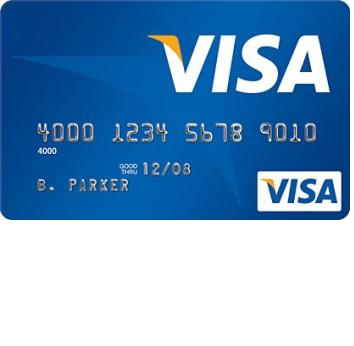
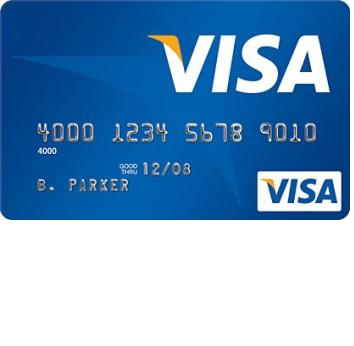
Congratulations! You’ve just received your new First Iowa State Bank Simply Rewards Visa Credit Card and are now looking to manage your finances with ease by logging in or creating an online account. This credit card is issued by UMB Financial Corporation and therefore you’ll need to use Card Center Direct to manage your account. Once enrolled, cardholders can take advantage of all the services offered such as checking statements, making payments and regulating your finances, all in the comforts of your home or office. On this page you’ll find instruction on how to log in to your online account, as well as enroll for a new one.
Please take the time to read over their privacy policy to familiarize yourself with how UMB shares your personal and financial information.
The first step is to navigate to the First Iowa State Bank’s personal credit page. Then you’ll need to scroll down to the section titled Online Credit Card Control and click on the link labeled www.cardcenterdirect.com. You will be notified that you are leaving the safety of First Iowa State Bank’s web portal; it is safe to click Proceed.
Now that you’re at the Card Center Direct website, you can enter your User ID in the field provided on the left side of the screen and click Next.
You may be asked to verify your identity, at which point you will have to answer a secuirty question. Type in your answer and click Submit. After your identity has been confirmed, you can enter your password to gain access to your online account.
You may find that you are unable to sign in for some reason. This reason might be caused by you forgetting your User ID. In this case, simply click on the Forgot User ID link provided below the User ID field. Then click Next: Continue to re-enroll.
You will be asked to give them your account and personal information. Then you’ll need to answer security questions that you have previously put into place in order to recover your profile. Once the necessary information has been provided you will be able to once again access your online banking account.
In order to activate your new First Iowa State Bank Simply Rewards Visa Credit Card you’ll need to call the telephone number above. Once you’ve activated your card you may want to create an online account in order to manage your card, as well as take advantage of all the other services online banking has to offer. To enroll for an account, please click on the Secure Registration link above. You’ll go through a few steps of verification, where you will need to present account and personal information, create a User ID, password and security question should you forget a piece of login information. If all the data you provide is accurate you will be successfully enrolled in a Card Center Direct online banking account.
