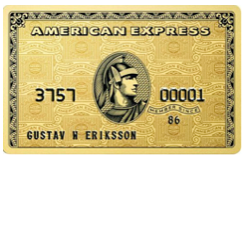
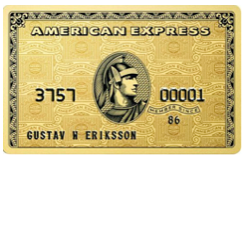
Nowadays, the average person does the majority of their banking online, so why not follow suit when it comes to your First State Bank Cash Rewards American Express Card online as well? To access this credit card account online, you will need to register for online banking with the card-provider, Elan Financial Services (EFS). Through their online banking services, you will be able to view your statements, update your personal information, manage your rewards, review past transactions, and pay your bills from any internet-connected device. Accessing your account online is relatively straightforward, but just in case you need help, we have provided a login tutorial below for anyone that needs assistance. By scrolling down, you will find instructions on how to log into your account, how to activate a new card, and how to register for online access through the card-provider.
Before you continue, we recommend that you consult the EFS online privacy policy to learn how they protect and share their clients’ financial information.
Navigate to the EFS login page and enter your Personal ID in the indicated field. Once this has been accomplished, click Continue.
On this page, provide your Password and click Login to gain access to your online account. If you’re having trouble logging in still, scroll down and find out how to recover forgotten login credentials.
If you have forgotten your personal ID, you will need to retrieve it in order to be able to access your account. This can be easily accomplished by navigating to the primary login page and clicking the Forgot your Personal ID? link. Then, enter the following information on the page that follows before clicking Submit:
After verifying your account, you will be able to retrieve your ID in the subsequent pages and regain access to your account.
If you have forgotten the password for your online account, navigate to the secondary login page and click the Forgot your Password? link (found beneath the login button). After following this link, you will need to verify your account by submitting the following pieces of information:
Click Submit to save your new password and regain access to your account.

For you to be able to begin making purchases and taking full advantage of your credit card’s rewards program, you will need to activate your card and register it for online access. You can activate your First State Bank Cash Rewards American Express Card with the aid of a customer services representative by calling the activation number that we have provided above. Once your card is activated, you can register for online banking through EFS by clicking the Secure Registration (above the activation number). Then, on the enrollment page, type the following information into the appropriate blank spaces:
Once you have finished entering the necessary information to verify your account, you will need to create your unique Personal ID and Password for your online account. After that, you have the option to provide your Email Address in order to receive special emails from EFS regarding your credit card. Click Submit to finish registering your account for online access.
Now you can access your First State Bank Cash Rewards American Express Card account through the EFS login page and start making purchases and accumulating rewards points. We hope that our guide has been helpful and we thank you for using Card Reviews. Happy banking!
 First State Bank Travel Rewards American Express Card Login | Make a Payment
First State Bank Travel Rewards American Express Card Login | Make a Payment
 Bank of Albuquerque Cash Rewards American Express Credit Card Login | Make a Payment
Bank of Albuquerque Cash Rewards American Express Credit Card Login | Make a Payment
