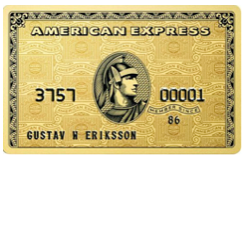
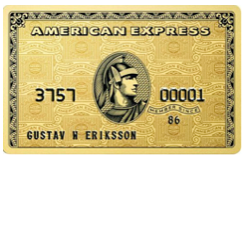
If you just received your First State Bank Travel Rewards American Express Card in the mail, you will be relieved to know that you can manage your credit card finances and rewards points from an internet-connected device. Online banking services for this credit card are provided by the card-issuer, Elan Financial Services (EFS). With their online banking service, you can access your account from any personal computer or smart device (which means that you don’t have to deal with the inconvenience of telephone banking). Once logged into your online account, you will be able to manage your rewards, view your statements and transactions, perform balance transfers, and much more. We have created this webpage to act as a login guide for anyone getting started with a new First State Bank Travel Rewards American Express Card. By scrolling down, you will find instructions on how to log into and register for an online account, and how to activate you card so that you can start making purchases.
Before you proceed, review the EFS online privacy policy to learn how they might share your information.
Start the login process by navigating to the EFS login page. Once there, locate the Login window and enter your Personal ID. Click Continue to be taken to the next step.
Enter your Password in the indicated space on the secondary Log In page. After entering both of your login credentials correctly, clicking the Login button should redirect you to your personalized account management homepage.
In the event that you have forgotten your personal ID, click the Forgot your Personal ID? link (on the primary login page). On the ID retrieval page, you will have to provide the following pieces of information:
Click Submit, and by following the instructions found on the succeeding pages, you will be able to retrieve your personal ID.
If you have your personal ID, but can’t remember your password, you will need to create a new password. To do this, pass through the first login stage to get to the second login window and click the Forgot your Password? link. You will then be required to provide the following information:
Click Submit to verify your account and save your new password.

If your First State Bank Travel Rewards American Express Card hasn’t been activated yet, you can do so by calling the activation phone number found just above this paragraph. As soon as your credit card is activated, you can register your account for online access through EFS. Click the Secure Registration that we have provided above the activation number to access the enrollment page. Once there, enter the following information into the indicated blank spaces:
Next, you will have to create your unique Personal ID and Password and enter your choices into the appropriate fields. If you are interested in receiving special offers and information regarding this credit card, provide your Email Address. When you’re ready, click the Submit button to complete the registration process.
That’s all there is to it! You’ve successfully activated your card and registered your account for online access. Now you can start making purchases and accumulating rewards points. We wish you the best of luck and we thank you for visiting Card Reviews.
 Fulton Bank of New Jersey Travel Rewards American Express Card Login | Make a Payment
Fulton Bank of New Jersey Travel Rewards American Express Card Login | Make a Payment
 Berkshire Bank Travel Rewards American Express Card Login | Make a Payment
Berkshire Bank Travel Rewards American Express Card Login | Make a Payment
