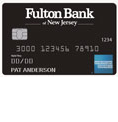
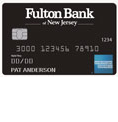
New cardholders of the Fulton Bank of New Jersey Travel Rewards American Express Card will be happy to discover that they can manage their credit card finances and rewards points online through Elan Financial Services’ website (EFS issues and handles are credit cards for Fulton Bank). By registering for online account access with EFS, cardholders can view their statements, redeem their rewards points, keep track of past transactions, make bill payments, update their personal information, and much more. If you don’t sign up for online account access, you’ll have to either bank over the phone or visit your nearest branch, and who wants to do that? Below you find instructions on how to log into your account, how to activate a new card, and how to register your account online. Scroll down to get started.
Before you continue, read over the EFS online privacy policy to learn how they might share your information.
To log in, you must go to the EFS login page and enter your Personal ID where indicated. Then, click Continue to proceed to the next step of the login process.
Next, to be granted access to your account, you will need to enter your Password and click Login. Assuming that both of your login credentials were entered correctly, you should now be logged into your online account.
If you can’t remember your personal ID, you must navigate to the first login page to retrieve it. Once there, click the Forgot your Personal ID? link and enter the following information on the ID retrieval page that follows:
Click Submit, and after verifying your account, you will retrieve your personal ID and be able to log into your account.
If you can’t remember your password, you will need to navigate to the second login window. Once there, click the Forgot your Password? link and enter all of the following information into the ID Verification page to change your password:
Click Submit to save your new password and regain access to your online account.

Call the activation provided above to get your Fulton Bank of New Jersey Travel Rewards American Express Card up and running. Once your credit card has been activated, you can register for online banking through EFS to keep track of your account activity and manage your rewards points. Click the Secure Registration link found above the activation number to sign up for online access. Enter the following information into the indicated fields of the enrollment page:
Next, create a unique Personal ID and a Password for your online account. Then, provide your Email Address to be on the mailing list for this credit card and receive special offers in your inbox. Click Submit to register your account for online access.
That’s all there is to it! Your card is now activated and registered for online access. We hope that our guide has made the registration process a little easier for you and we thank you for visiting us at CardReviews.org. Happy banking!
 How to Apply for the Fulton Bank of New Jersey Travel Rewards American Express Card
How to Apply for the Fulton Bank of New Jersey Travel Rewards American Express Card
 Berkshire Bank Travel Rewards American Express Card Login | Make a Payment
Berkshire Bank Travel Rewards American Express Card Login | Make a Payment
 First State Bank Travel Rewards American Express Card Login | Make a Payment
First State Bank Travel Rewards American Express Card Login | Make a Payment
