

If you’re wondering how you can easily manage your Fulton Bank of New Jersey Cash Rewards American Express Card account, Elan Financial Services has the answer. Elan Financial Services (EFS) is in charge of issuing and governing Fulton Bank’s credit cards. It is through their web portal that you can gain access to your credit card account online. Once you’re registered for an account, you can log on to pay your bills, download statements, transfer funds, and much more. Most of your banking tasks can be completed from your home computer or mobile device, so you can avoid visiting your nearest branch. If you’re new to online banking, or are unfamiliar with the EFS web portal, you might run into snags while attempting to get yourself set up with an account. We have provided instructions below on how to log into an existing EFS account, how to enroll for a new account, and how to activate your new Fulton Bank of New Jersey Cash Rewards American Express Card.
We have linked Elan Financial’s privacy policy here so you can read up on how they might use the personal or financial information you submit into their website.
Access to your credit card account is made available through the EFS Cardmember Service page. Simply follow this link and enter your Personal ID into the indicated field. Click CONTINUE.
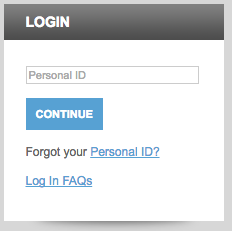 Next, submit your Password into the field provided and click LOGIN. These two steps will allow you to reach your EFS online banking account. If you’re having trouble logging in, scroll down to read about login troubleshooting.
Next, submit your Password into the field provided and click LOGIN. These two steps will allow you to reach your EFS online banking account. If you’re having trouble logging in, scroll down to read about login troubleshooting.

You might not be able to gain access to your online account because you are not entering the correct personal ID. If you need to retrieve your personal ID, click the Forgot your Personal ID? link. Confirm your identity by providing your Credit Card Account Number, Security Code, Last 4 digits of Social Security Number, and Zip Code. Click SUBMIT and you will be given further direction on the subsequent pages on how to recover your forgotten ID.
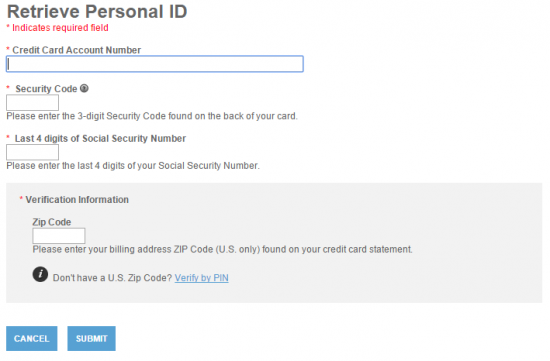
Another common login problem is typing in an incorrect password. If you’ve tried several times to log into your account, try resetting your password by clicking the Forgot your Password? link. First, type in your Personal ID, Credit Card Account Number, Security Code, Last 4 digits of Social Security Number, and Zip Code. Then, create a New Password for your account and click SUBMIT. You will be redirected to the main login page where you can use your new password to get back into your account.
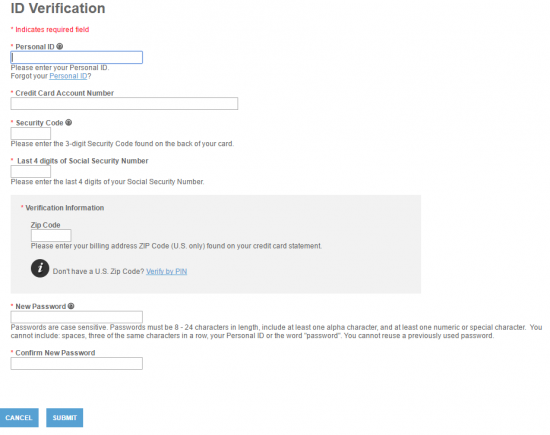
Before enrolling in EFS online banking, we suggest that you activate your new credit card. Call the number we have provided above and a customer service representative will guide you through the activation process. Once the activation process is complete, click the Secure Registration link to commence the enrollment process. Enter your Credit Card Account Number, Security Code, Last 4 digits of Social Security Number, and Zip Code into the indicated fields. Next, think of a unique Personal ID and Password for your account and enter them into the spaces provided. At the bottom, there is a space for your Email Address which can be submitted in order to receive special offers and information concerning your credit card. Click SUBMIT once you have completed this page.
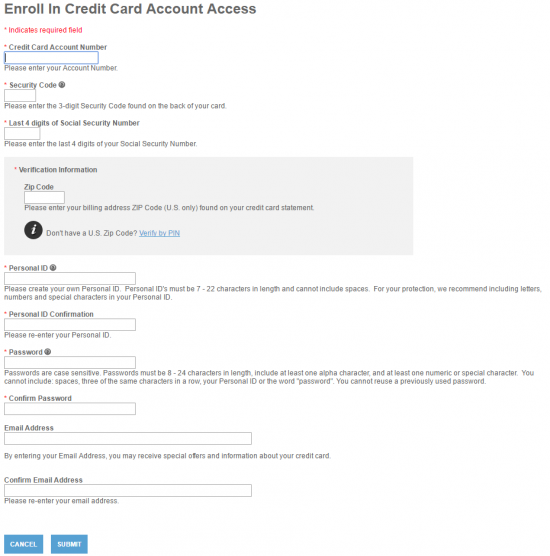
You can now use your new ID and password to log into your online banking account. Online access to your account will simplify your banking experience, leaving more time for you to do the things you enjoy. We hope our instructions helped make your life a little easier!
 Fulton Bank of New Jersey Travel Rewards American Express Card Login | Make a Payment
Fulton Bank of New Jersey Travel Rewards American Express Card Login | Make a Payment
 How to Apply for the Fulton Bank of New Jersey Travel Rewards American Express Card
How to Apply for the Fulton Bank of New Jersey Travel Rewards American Express Card
