

Everyone leads a busy life. Time is precious and tedious tasks can take much longer than they should. One way to save time is by completing your banking tasks online. Cardholders of the Fulton Bank of New Jersey Visa Bonus Rewards/Rewards PLUS Credit Card will be pleased to know their banking problems can be solved by enrolling for an EFS online banking account. EFS (Elan Financial Services) manages all of Fulton Bank’s credit cards and also provides an online banking service for cardmembers. Once registered, users can log on to complete basic banking tasks such as paying bills, monitoring transactions, setting up account alerts, and performing transfers. All this can be done from the comforts of your home, or on your mobile device while you’re out and about, saving you the effort of going into the bank. If you aren’t sure how to go about getting an online banking account, the process is simple and takes not time at all. Scroll down to learn how to enroll for EFS online banking, as well as how to log into an existing account and how to activate your new Fulton Bank of New Jersey Visa Bonus Rewards/Rewards PLUS Credit Card.
It would be advantageous to learn how EFS might use any information you submit into their web portal; you can read through their privacy policy linked here.
If you already have an EFS online banking account, you can access it by visiting the Cardmember Service page. You will be required to provide your Personal ID. Click CONTINUE to proceed to the next step.
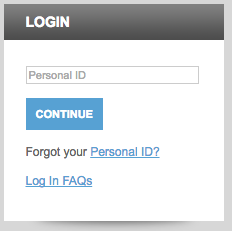
Enter your Password into the indicated field and click LOGIN. Assuming your password was entered correctly, you will be granted access to your online banking account. If you are having issues logging in, consult the troubleshooting instructions below.

It’s not uncommon for people to forget their login credentials, as we all have multiple online accounts with different usernames and passwords. If you can’t remember your EFS personal ID, click the Forgot your Personal ID? link located within the login box on the main cardmember service page. In order to reclaim your ID, you must provide your Credit Card Account Number, Security Code, Last 4 digits of Social Security Number, and your Zip Code. Click SUBMIT and, on the pages to follow, you will be guided through the remainder of the ID recovery process.
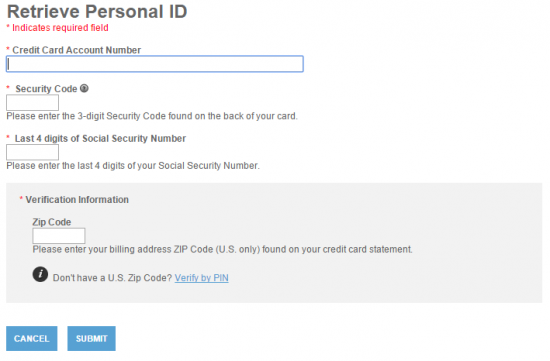
In the event that you have forgotten the password for your account, click the Forgot your Password? link. This link is found below the field where you would normally enter your password during the login process. You will be redirected to the ID Verification page wherein you must submit your Personal ID, Credit Card Account Number, Security Code, Last 4 digits of Social Security Number, and your Zip Code. Next, create a unique, unforgettable New Password and click SUBMIT. You will be given the opportunity to use this password to log into your online banking account.
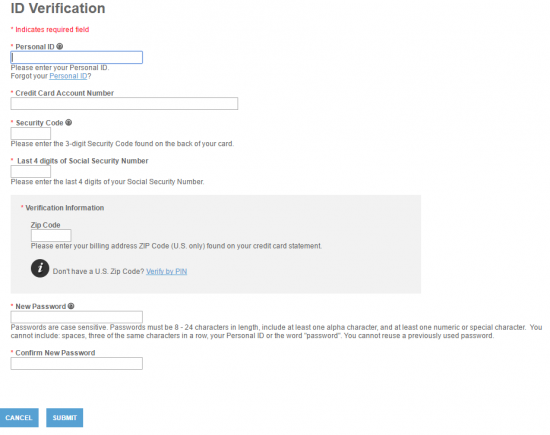
The first thing one does upon receiving a new credit card, is activate it. If you haven’t already done so, activate your card now by calling the number we have provided above. Once the activation process has been completed, we suggest taking a couple minutes to sign up for EFS online banking. To begin the enrollment process, click the Secure Registration link below the activation number. You will need to provide the following information to set up an account:
Next, think of a unique username and password your account and enter them into the Personal ID and Password fields. If you would like to receive special offers and information about your credit card, enter an Email Address into the indicated field. Click SUBMIT to complete the enrollment process.
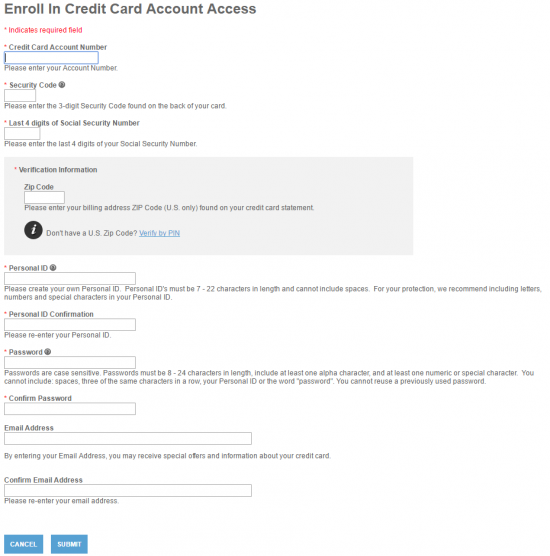
Log into your new online banking account to explore the financial tools at your disposal. You will be able to log in anytime, anywhere to monitor your credit card account. Happy banking!
 Fulton Bank of New Jersey Travel Rewards American Express Card Login | Make a Payment
Fulton Bank of New Jersey Travel Rewards American Express Card Login | Make a Payment
