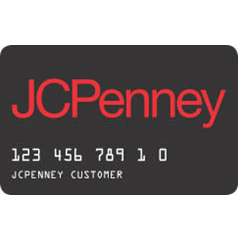
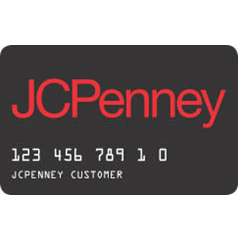
Applying for the JCPenney Credit Card is a simple process if you have all of your personal and financial information handy. Registration is available on the JCPenney website. In case of any confusion after reading this article on how to login, a JCPenney Credit Card Services Live Chat is also available on the login page.
In order to be eligible to apply for the credit card, one must meet the following requirements:
Step 1: Go to This Webpage.
Step 2: Enter the following information in the first section:
Step 3: Decide whether you would like electronic statements or paper statements in the mail.
Step 4: Enter the following information in the next section of the registration process:
Step 5: Read or review the Terms and Conditions and the Privacy Policy. Click the tick box that says you agree with the provisions listed on the registration page. Note that you are confirming your possession of the technology listed in the “Applicant Signature” section.
Finally, click the red “Accept and Submit” button on the bottom left portion of the screen.
