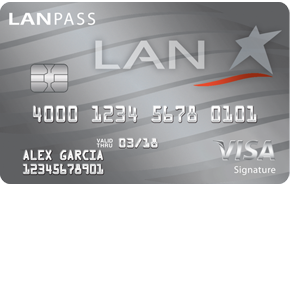
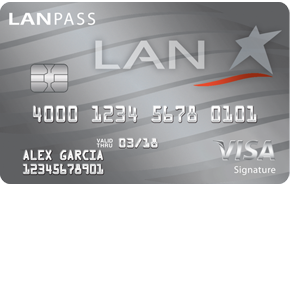
If you frequently fly to South America with either LAN or TAM airlines, the LANPASS Visa Signature Credit Card may be of interest to you. With this card, you will receive a 20% discount on your first LAN or TAM purchase (up to $1,000) 1 time per year, as well as 3 one-way upgrade coupons per year on LAN. The air miles program offers 2 miles for every $1 spent on LAN and TAM ticket purchases, and 1 mile for every $1 you spend everywhere else. You will also receive 20,000 bonus miles after your first card use and 4,000 bonus miles every year that you renew your card. In regards to the cost of owning a LANPASS Visa Signature Credit Card, you will be looking at an APR ranging from 13.24% to 23.24% (based on your credit score going into the application, APR is subject to change) and an annual fee of $75. Fortunately, this annual fee is waived the first year as a promotional bonus. Providing that you take full advantage of the specific rewards offered by this card, the costs associated with being a cardholder could prove worthwhile. If you would like to apply for this card, you can follow our step-by-step application walkthrough below. Scroll down to get started.
Before submitting your personal information, review the card-issuing company, US Bank’s privacy policy.
To be eligible for this card, you must fulfill the following criteria:
Step 1 – To start your application, go to the LANPASS Visa Signature Credit Card summary page and click the red Apply Now link.
Step 2 – Once on the application page, provide all of the following information:
Step 3 – Next, enter all of the information listed below into the Housing Information section.
Step 4 – In the Income and Employment Information section you must provide the following information:
Select either Yes or No to indicate if you have any Other Income and then to indicate whether or not you have a checking or savings account.
Step 5 – In this step, you have the options to perform Balance Transfers, to add a Joint Applicant, and to Add [an] Authorized User. Select Yes to use any of these options, otherwise skip ahead to the last step.
Step 6 – Review the terms and conditions for this credit card and indicate that you agree to the terms by ticking the little box. When you are ready, click Submit.
That brings us to the end of the online application process for the LANPASS Visa Signature Credit Card. We hope that our guide has made your experience as painless as possible and we thank you for visiting Card Reviews.
