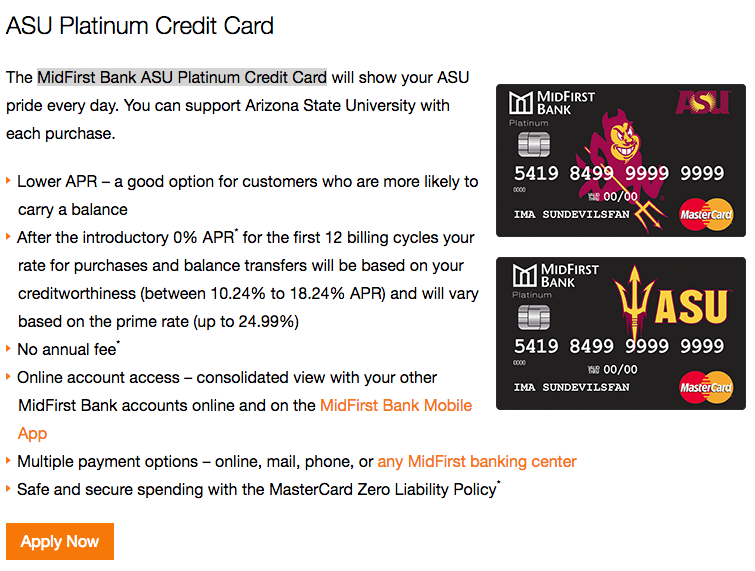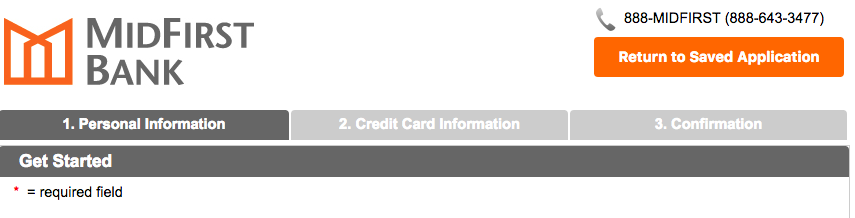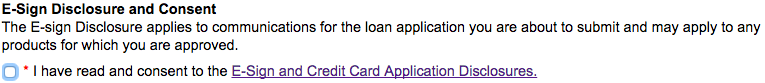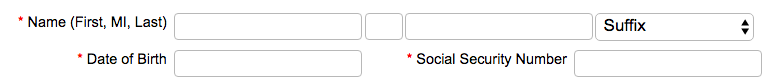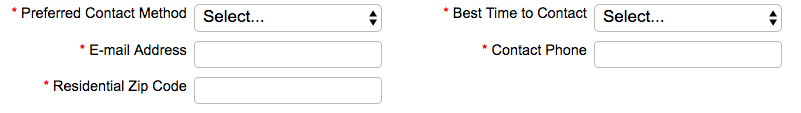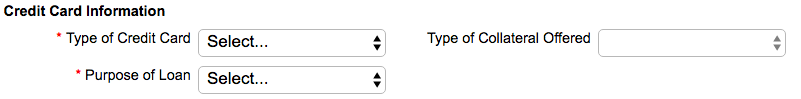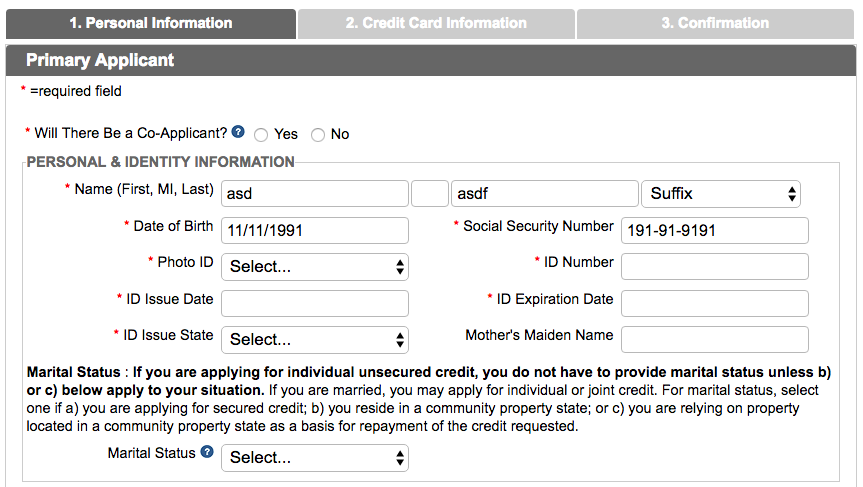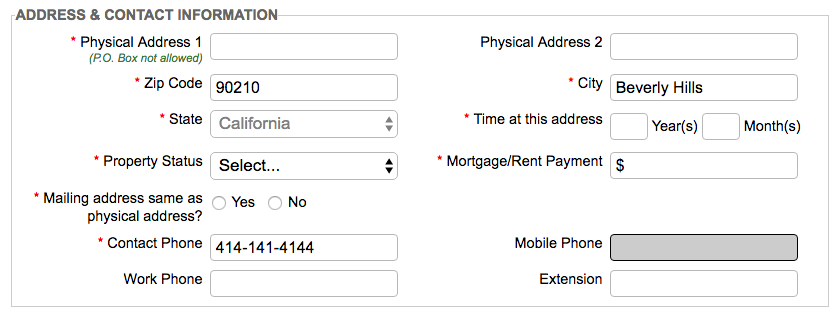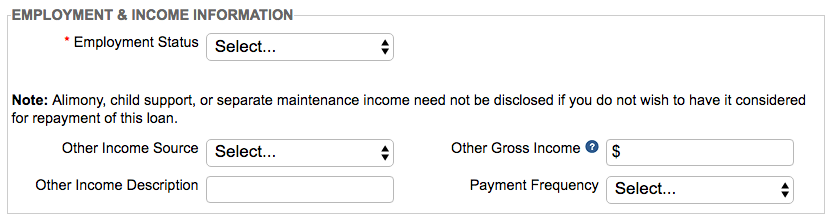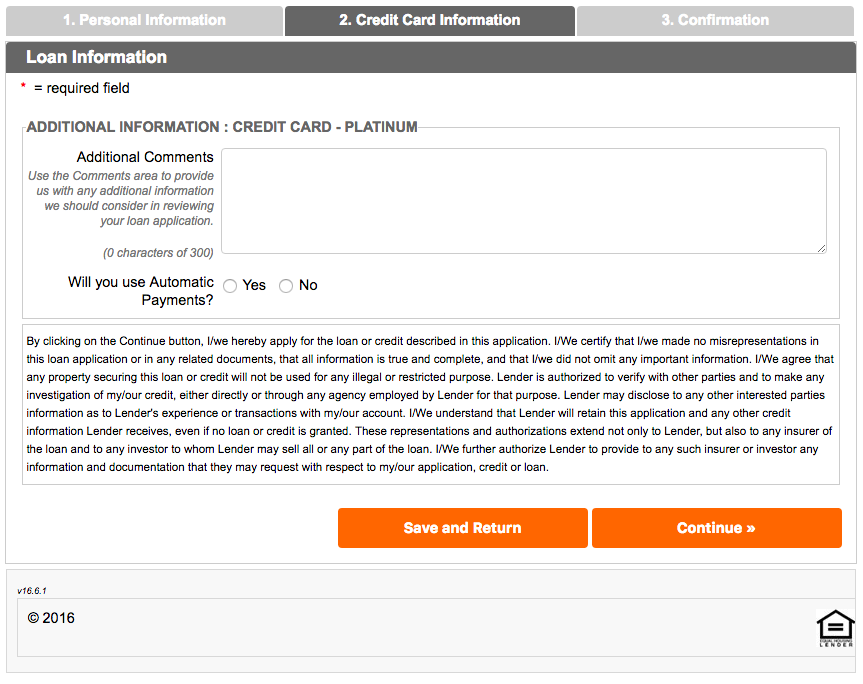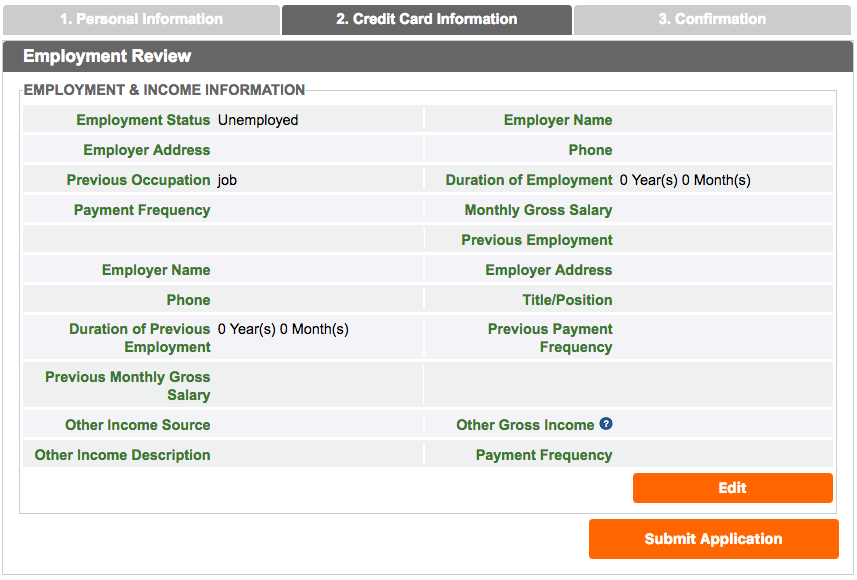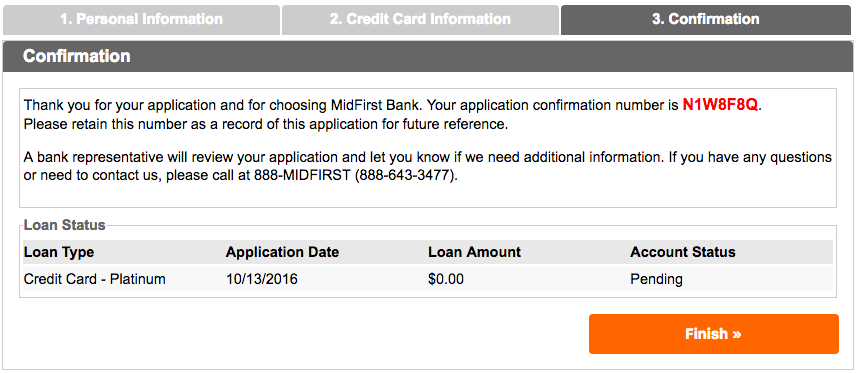With the MidFirst Bank ASU Platinum Credit Card, Arizona State University alumni can have a credit card that supports their alma mater with every purchase while proudly displaying their university emblem and mascot. This card also has the same plan as the MidFirst Bank’s standard Platinum card, which includes no annual fee and a competitive APR of 10.24% to 18.24%, depending on your credit worthiness (APR is subject to change). Cardholders also enjoy a 0% APR for the first 12 billing cycles after activating their card. If you’d like to apply for the MidFirst Bank ASU Platinum Credit Card, scroll down this page for a quick tutorial that we have created to make your online application easier.
Before you continue, please consult the MidFirst Bank’s Security Measures to find out how they protect your information.
Requirements
If you’d like to apply for the MidFirst Bank ASU Platinum Credit Card you must fulfill the following requirements:
- Be at least 18 years of age
- Have a US SSN
- Have a valid US mailing address
- Have a US issued photo ID
How to Apply
Step 1- To access the online application for the MidFirst Bank ASU Platinum Credit Card click the Apply Now link at we have provided the top of this page. On the linked page, navigate to the ASU Platinum Credit Card as pictured below and click Apply Now to be taken to the application page.
You should now be on the application page.
Step 2- Read the E-Sign and Credit Card Application Disclosures to see the terms and conditions of your card as well as the agreement you are making, with regards to electronic communications pertinent to your account. When you have finished, tick the box indicating that you agree with the terms of this document.
Step 3- Indicate whether or not you are already an existing customer of MidFirst Bank.
Step 4- Next, you will need to supply the following information in the fields indicated:
- First name
- Middle initial
- Last name
- Date of Birth
- SSN
Step 5- After that you will have to supply the following contact information as indicated:
- Preferred contact method
- Email address
- Residential ZIP code
- Best time to contact
- Contact phone number
Step 6- Now, from the Type of Credit Card pulldown menu select either the ASU Pitchfork or ASU Sparky to be your credit card image. After that, indicate your Type of Collateral Offered and Purpose of Loan as applies to you.
Step 7- Enter your Promo code, if you have one, then click Continue.
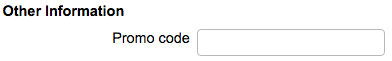
Step 8- If you would like to add a co-applicant, select Yes beside Will There Be a Co-Applicant?, otherwise select No. You will then need to provide the following additional information to your application as indicated:
- Photo ID
- ID issue date
- ID issue state
- ID number
- ID expiration date
- Mother’s maiden name
- Marital status
Step 9- To provide MidFirst Bank with your contact information, you will need to fill out the indicated spaces with the following info:
- Physical address
- ZIP code
- City
- State
- Time at address
- Property status
- Monthly housing payment
- Mailing address
- Contact phone number
- Work phone number
- Mobile phone number
Step 10- To complete your application, select your Employment Status from the pulldown menu shown below and enter all of your income information where required.
Step 11- When you have finished filling in all of your information, click Continue.
Step 12- If you have any additional comments, you can enter them in the blank space indicated (see example below). Select whether you would like to use automatic payments then click Continue.
Step 13- You’re almost done! Review all of your information to ensure that it is accurate, then click Submit Application.
Step 14- Your application is submitted! Save your application confirmation number in case you need to refer to your application later.
Click the Finish button and wait for MidFirst Bank to contact you regarding your MidFirst Bank ASU Platinum Credit Card application. Good luck! We hope this guide has made your application experience easier.