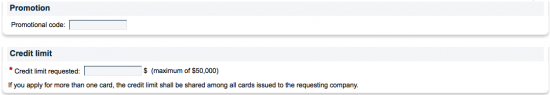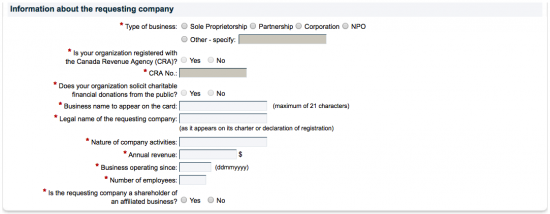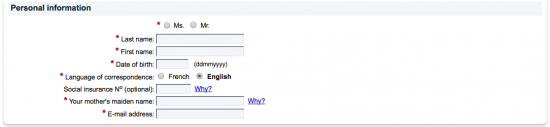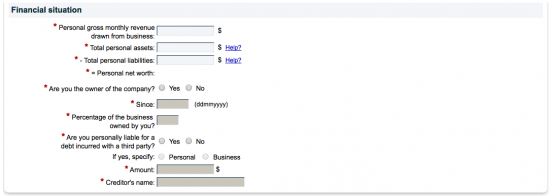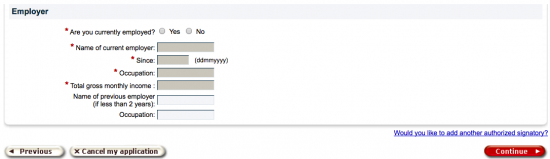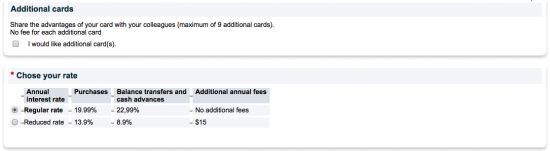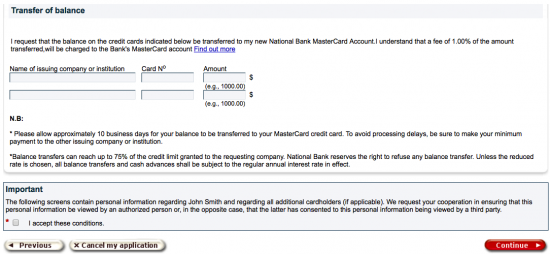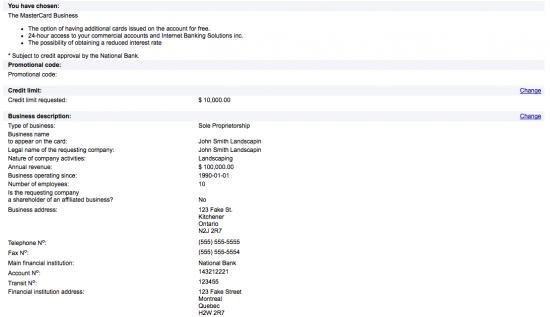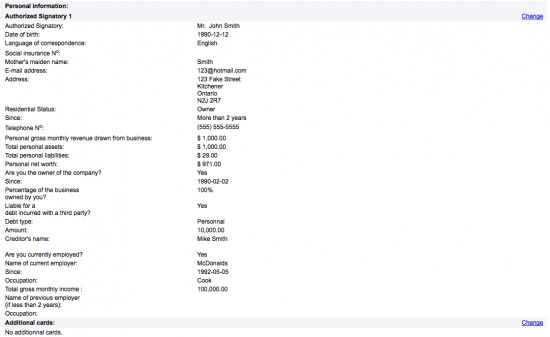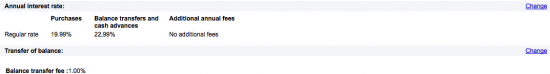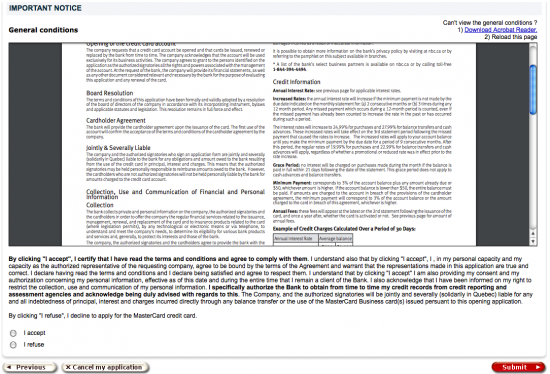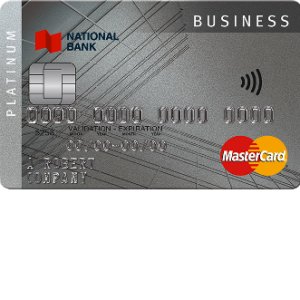
Business owners looking for a new credit card should look no further than the National Bank Business MasterCard. National Bank has provided Business MasterCard applicants with two options; a standard card which is free but has an APR of 19.99%, or the reduced APR card (13.9%) which costs an additional $15 (APR is subject to change). Choosing the reduced card will also decrease your rates on cash advances and balance transfers. Both cards come with a promotional 3.9% APR on all cash advances and balance transfers for the first 6 billing cycles. The National Bank Business MasterCard competes well with similar cards currently on the market and is a completely viable credit card option. Scroll down to learn how you can apply.
Take a moment to review National Bank’s privacy policy to find out how your personal information will be used.
Requirements
The following requirements must be met before proceeding:
- You must operate a Canadian business
- You must be a Canadian citizen
- You must be of legal age in the province/territory of residence
How to Apply
Step 1- Start by clicking here to be taken to the enrollment page where you will need to select the Apply tab located under the credit card image to proceed.
Step 2- If you have a promotional code, enter it here and provide your desired credit limit.
Step 3- Here you will need to supply the following information regarding your business:
- Type of business
- Is your organization registered with the CRA? (y/n)
- CRA number (if applicable)
- Does your organization solicit charitable donations from the public? (y/n)
- Business name to appear on the card
- Legal name of the requesting company
- Nature of company activities
- Annual revenue
- Date business operations commenced
- Number of employees
- Is the company a shareholder of an affiliated business? (y/n)
Step 4- Continue by supplying the following personal information:
- Title (Mr., Mrs.)
- Last name
- First name
- Date of birth
- Language of correspondence
- SIN (optional)
- Mother’s maiden name
- E-mail address
Step 5- The following data will be required regarding your financial situation:
- Personal monthly revenue
- Total personal assets
- Total personal liabilities
- Personal net worth
- Are you the owner of the company? (y/n)
- Indicate the date you gained ownership
- Percentage of the business owned
- Are you personally liable for a debt incurred with a third party? (y/n), and specify if it’s personal or business
- Amount owed
- Creditor’s name
Step 6- Next, supply the following details about your employment status:
- Are you currently employed? (y/n)
- Name of current employer
- Date you began working for employer
- Occupation
- Total gross monthly income
- Name of previous employer (if less than 2 years)
- Previous occupation
Click Continue once everything has been entered correctly.
Step 7- At the top of the next page you can request an additional card. Below that, specify your desired APR. Note that the regular rate has a higher APR and no annual fee while the reduced rate will cost $15 annually.
Step 8- If you would like to consolidate your previous balances into one bill, you can do so by entering-in the name of your creditors along with the associated card number and amount owed. Just below that, check the small box highlighted in red to indicate your compliance to the terms specified under the Important heading. Click Continue to proceed.
Step 9- This page provides you with a review of all the information you’ve supplied up to this point. Go over the data and check it for accuracy before moving forward in the application process.
Step 10- Here you will need to review the terms and conditions associated with this credit card. Indicate your compliance to National Bank’s terms by checking the I accept bubble located at the bottom of the page. Clicking Submit will mark the end of the application process, you should receive confirmation of approval or disapproval shortly.
We here at Card Reviews wish you the very best with your new National Bank Business MasterCard. Hopefully you found this tutorial helpful in your attempt to apply. Take care!