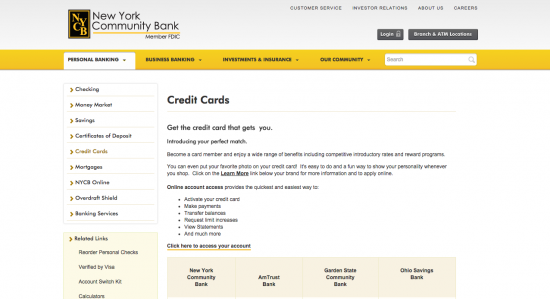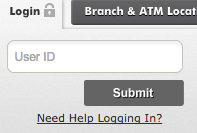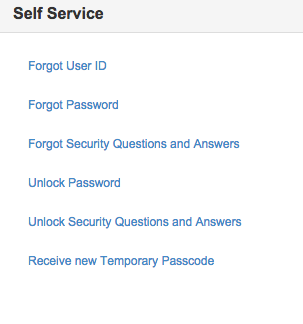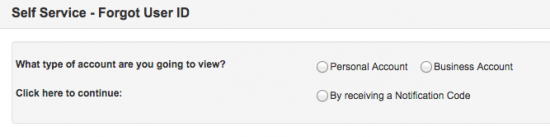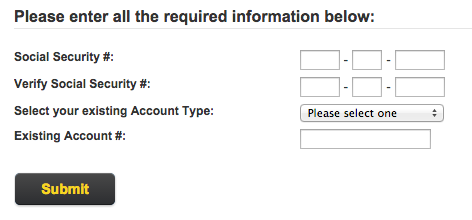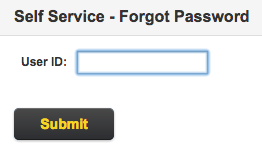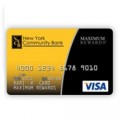New York Community Bank Platinum Visa Credit Card Login | Make a Payment
Rate This Credit Card Secure LoginCardholders of the New York Community Bank Platinum Visa Credit Card have the opportunity to manage their credit card in the best way possible: using an online account. With an online account, users can make a payment on any outstanding balances instantly, update their contact info, and review their monthly statement history all with a few clicks of the mouse. If you are looking for guidance on how to login to your online account, how to setup a new, or how to activate any newly received cards scroll down this page and follow the guide we have created. It will tell you everything you need to know about using the online portal.
We want to remind our readers to take a second to review the online privacy policy before continuing reading so as to be 100% aware of how their personal information is going to be protected throughout the login process.
How to Login
The first thing you’re going to do is head on over to the login homepage, as pictured below.
You will then need to enter your User ID in the blank space provided in the login menu and click the Submit button. On the following page you will be required to enter your Password before you will be given access to your online account. If you have forgotten your login information, click the Need Help Logging In? link at the bottom of the login menu.
Choose either Forgot User ID or Forgot Password.
If you have forgotten your User ID you will need to select Personal Account and By receiving a Notification Code before clicking Continue.
You must then provide your Social Security #, your Account Type and your Existing Account # before clicking the Submit button.
If you have forgotten your Password you must enter your User ID and click the Submit button.
Activation
- 1 (877) 786-6560
Sadly, with the New York Community Bank Platinum Visa Credit Card there is only one way to create a new online account and activate your newly received card. What you need to do is call the customer service line at 1 (877) 786-6560 and speak directly with a customer service representative. This is a rather unfortunate feature yet we believe that the customer support team will have you managing your credit online without having to speak to anymore customer service representatives, in no time.