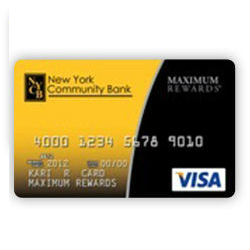
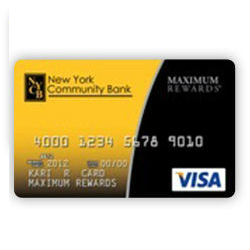
The New York Community Bank Rewards Visa Credit Card is offered in a partnership between Visa and the New York Community Bank. This rewards card that they offer is useful for its point system that allows you to collect points and redeem them for merchandise and gift cards. There is no limit to the amount of points you can earn and you have 5 years to redeem your points.
The Privacy Policy for the New York Community Bank should be read and reviewed in order to understand how your information is shared and for what purposes.
Like any credit card, the New York Community Bank Rewards Visa Credit Card has requirements you must meet before you decide you want to apply for the card. These include:
Applying can be quick if you have all of your income information ready to enter into the form. Follow these steps and you’ll be finished in less than 5 minutes.
Step 1: Go to This Webpage.
Step 2: Once you’ve accessed the application form page, begin filling in the following details:
Step 3: The next section of the form is focused on your annual income. Enter in your annual income and the balance of your current bank accounts.
You must also decide whether or not you’d like to add an authorized buyer. You can learn more about authorized buyers on the New York Community Bank site.
If you want to start your credit card’s history off with a balance transfer, you are also able to do so at this point.
Finally, determine if you’d like a design on your card. If not, you can always choose to get the default card. After confirming your information you are all finished!
