

If you have an Office Depot Business Credit Card, you will be able to utilize Citibank’s fantastic online banking to keep track of your day-to-day spending. Through this online portal, you can also manage your bills, view past statements, and transfer balances at your convenience. This webpage has been designed to provide information on how to log into this online portal, how to register for an account and, if you haven’t done so already, how to activate your newly acquired credit card. With these three tasks accomplished, you will be able to take full advantage of your brand new Office Depot Business Credit Card.
Before you continue, take a look at the Citibank privacy policy to understand how they will protect your information online.
To access your Office Depot Business Credit Card account online, go to the login page and enter your User ID, Password, and click Sign-on. Clicking Sign-on should, if the login credentials were entered correctly, present you with your online banking homepage.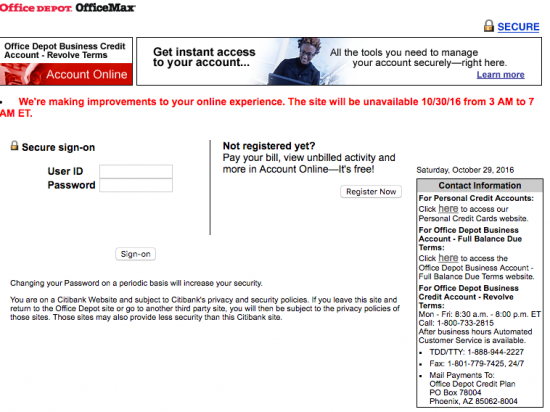
Unfortunately, there is no online method to retrieve your login information, so you will need to call customer service at 1 (800) 733-2815 for assistance if/when you forget either your User ID or Password.
If you have not yet activated your credit card, you will need to do so by calling the Citibank credit card activation number provided above. When you call this number, follow the prompts and enter the last 4 digits of your SSN as your security password. Once your card is activated, you may click the Secure registration link posted above this paragraph to register for online account access.When the registration has been reached, begin filling the form by providing the following information:
When you have finished entering this information, select whether you would like to pay your bills online.
Next, you will need to create your login and security information. These include your User ID, Password and 3 Security Questions.
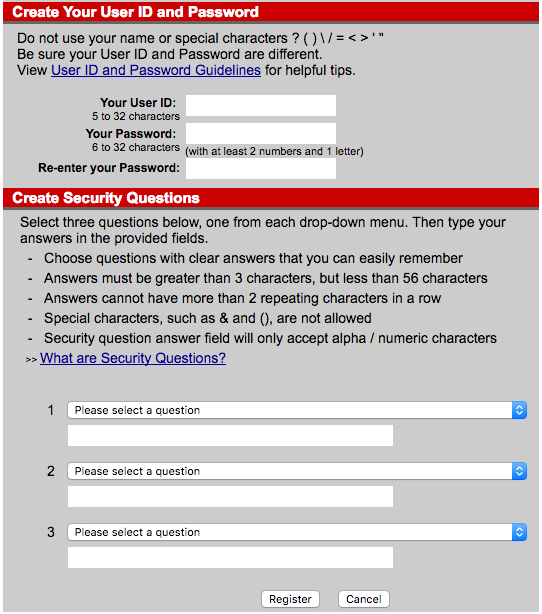 Having completed all the fields of this form, click Register to finish your registration. You should now be able to login using your newly created login information.
Having completed all the fields of this form, click Register to finish your registration. You should now be able to login using your newly created login information.
