

On this page, we have provided a guide for any Office Depot Personal Credit Card cardholders looking for information on how to access their account online or activate a new card. Citibank, which is the card-issuer, has provided an online portal, so that their customers can more easily manage their bills, statements and transfers from any of their internet-connected devices. Scroll down this page for information on how to activate your new card and set up it up to be properly managed going forward.
Before entering your private information online, consult the Citibank online privacy policy.
To log into your account, go to the page pictured below by clicking here and enter your User ID and Password. When you are ready, click Sign On to gain access to your account.
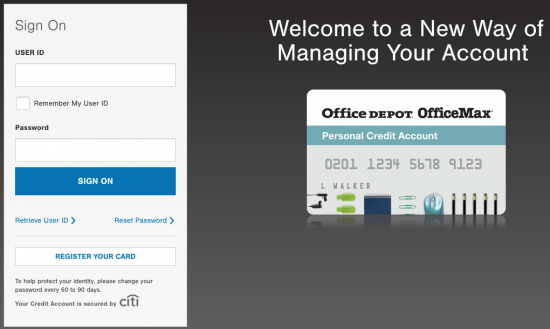
In the event that you forget your login information, click the link relevant to your situation, either Retrieve User ID or Reset Password found located on the login page. Once on the appropriate page, enter the following information and click Verify to retrieve your user ID or reset your password:
Call the number posted directly above to have your card activated if you have not done so already. Once your new card has been activated, you can easily register your card for online access by clicking the Secure registration link found above this paragraph. Enter the following information and click Verify on the linked page:
After verifying your account, you will need to set up the login information and security questions for your account. Having finished this process, you will then have online access through the Office Depot Personal Credit Card login page.
