

Cardholders of the Sheetz Personal Credit Card are granted access to their credit card online through First Bankcard’s online banking portal. First Bankcard, a division of the First National Bank of Omaha, is the card-issuing company of the Sheetz Personal Credit Card. They offer a convenient online banking service for their clients to use to manage their credit cards with ease. The days of driving to the nearest bank branch are over, all you have to do is log into your online banking account to make payments, check statements and monitor your spending. No need to be wary of these new and improved banking methods, we can help guide you through the processes of enrolling for, and logging into, a First Bankcard online banking account. You will find a tutorial for both of these procedures below, along with instructions on how to activate your new Sheetz Personal Credit Card.
It might be a good idea to read through the privacy policy provided by First National Bank of Omaha before submitting any personal or financial information.
To access your online banking account, head to the First Bankcard login page (we have attached a link here for your convenience). On the left side of the screen is a login box, enter your User ID in the field provided and click LOG IN.
 On the next page you are required to enter your Password. Type it in then click Submit to start taking advantage of First Bankcard’s online banking services.
On the next page you are required to enter your Password. Type it in then click Submit to start taking advantage of First Bankcard’s online banking services.
If you can’t remember your login information, simply click on the Forgot ID/Password link found on the login page where you entered your User ID. This link will bring you to a separate page where you can provide the following information to retrieve your forgotten login credentials:
Click Submit once all the information is entered. You will be given the opportunity to reset your login information so that you can regain access to your online banking account.
The first thing you should do upon receiving your Sheetz Personal Credit Card is activate it. Call the number (posted above and found on the back of your card) to allow a customer service representative to guide you through the application process. Once this process is complete, you should consider enrolling for an online banking account with First Bankcard. It would make it so much easier to oversee your finances, without having to leave your home! To enroll for such an account, click the Secure Registration link below the activation number to be taken to the First Bankcard login page. On the left is an ENROLL button in the login box, click on it to select your enrollment type. In this situation we’re enrolling for a personal account so click on Personal Enrollment.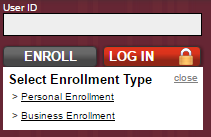
on the subsequent page, they require the following information:
Click Continue and, on the final enrollment page, you will be given further instructions to create your User ID and password. 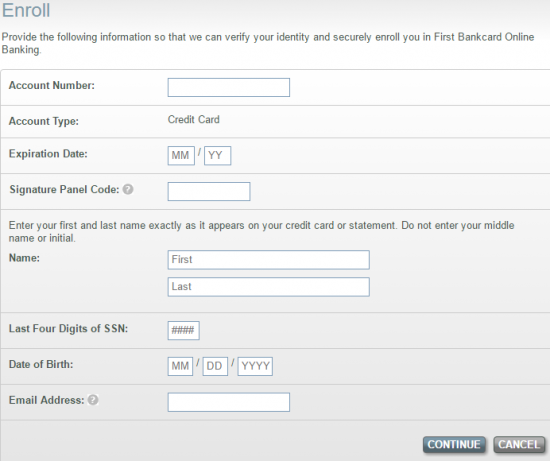
With your card activated, your online account registered and your login credentials prepared, you’re in position to take full advantage of First Bankcard’s online banking services. We hope these instructions have helped guide you through this enrollment process.
