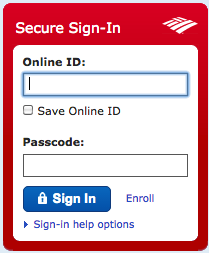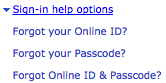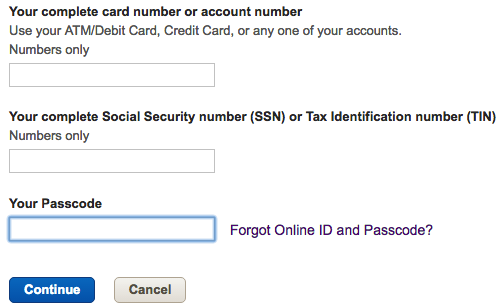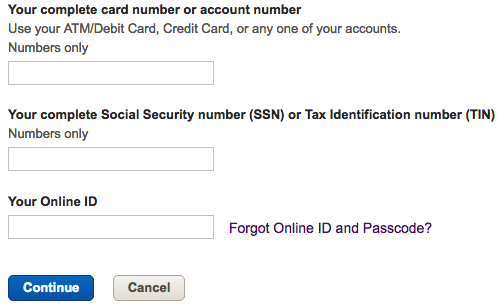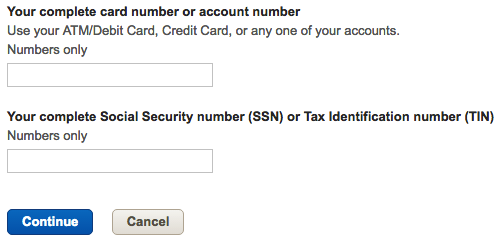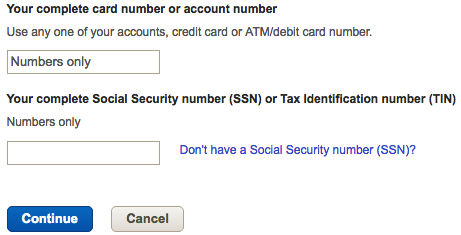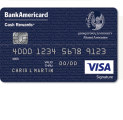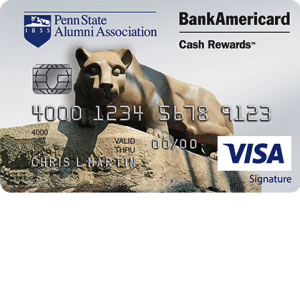
Individuals who have recently applied for the Penn State Alumni Association Credit Card will need to activate the card once it has arrived in the mail. Bank of America is the financial institution which has issued this card and it is through their website that you will be able to create an online account to manage your credit card. This tutorial has been created to assist new cardholders through the steps involved in signing up for, and logging into, their personalized account. You will also find instructions below on how to get your card activated. With the activation process out of the way, you will be able to make payments, transfer funds, review your purchase history, or update your personal information.
Take a moment to review Bank of America’s privacy policy to get a better understanding of how your personal information will be used.
How to Login
Navigate to this webpage to access Bank of America’s secure banking portal. There you will need to enter your Online ID and Passcode into the empty fields. Once entered, click Sign In and you will be granted access to your online account.
If you have forgotten your login credentials, Bank of America has integrated a system into their banking webpage that will allow you to retrieve your online ID, passcode, or both. From the main login menu, select the Sign-in help options link and choose from one of the three available options.
If you’ve forgotten your online ID, you will need to supply Your complete card number or account number, Your complete SSN or TIN and Your Passcode. Click Continue to proceed and retrieve your online ID through the instructions found on the following pages.
If you can’t seem to remember your passcode, enter into the blank fields Your complete card number or account number, Your complete SSN or TIN and Your Online ID. Once entered, click Continue and you will be presented with the ability to retrieve/reset your passcode.
If you have forgotten both your online ID and passcode, simply enter Your complete card number or account number and Your complete SSN or TIN into the empty fields. Click Continue to proceed and follow the instructions provided on the next few pages to retrieve your login credentials.
Activation/Registration
- Secure registration
- 1 (800) 276 9939
Your card will need to be activated before it can be put to use. This process can be accomplished by calling the number posted above and following the instructions given over the phone. Once activated, you can begin the registration process for your online account by clicking on the Secure registration link found above the activation number. On the page that follows, supply Your complete card number or account number and Your complete SSN or TIN. The following pages will have you creating a user ID and passcode for your account before it will be ready for use.
Thank you for choosing Card Reviews as your credit card expert. We wish you the best of luck with your new online banking account. Take care!