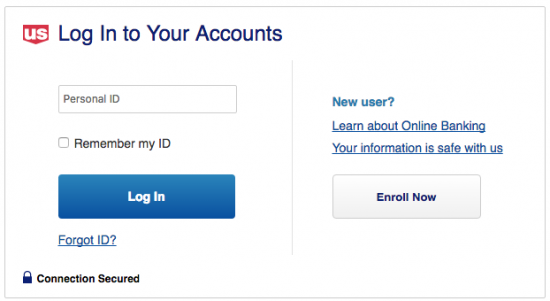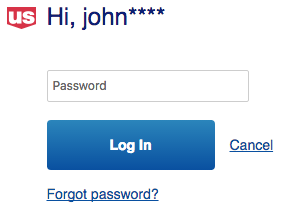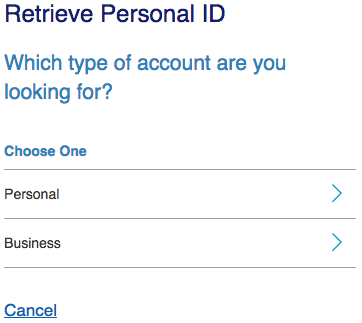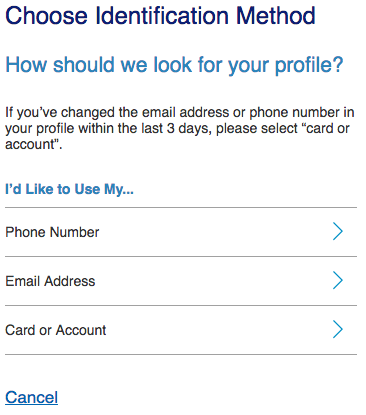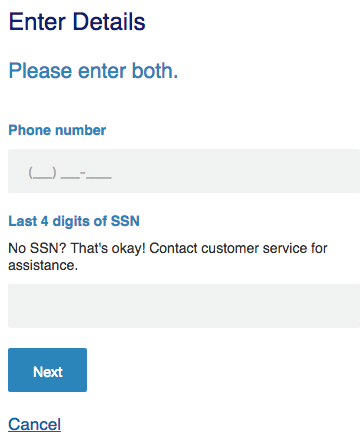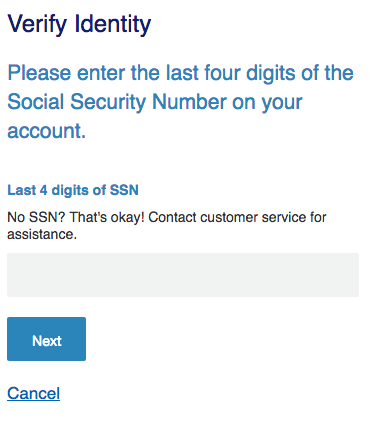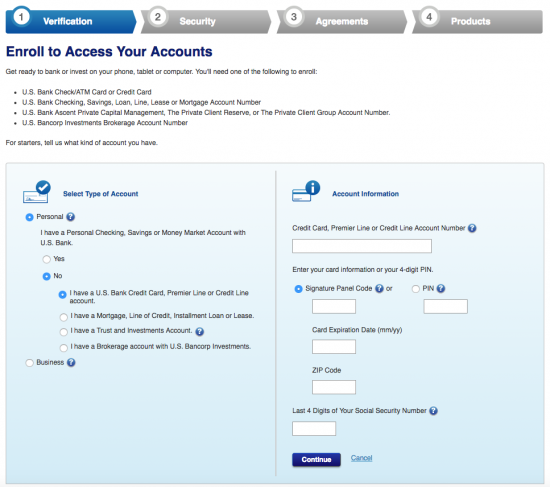Cardholders of the Ralphs Rewards Plus Visa Credit Card can easily manage their credit card account by logging into the U.S. Bank online banking portal. Once logged in they are able to manage their rewards, view their statements, pay a bill/set up recurring monthly payments, keep their information up-to-date, and transfer funds easily between their U.S. Bank accounts. To assist you in preparing for proper credit card management, we have provided instructions below on how to log into your account, how to activate a new card, and how to register for online banking with U.S. Bank. If you would like to consult our guide, scroll down down to get started.
Before you continue, take a look at the U.S. Bank’s privacy policy to see how they use your personal and financial information.
How to Login
To access your account, you will need to navigate to the U.S. Bank login page. Once there, enter your Personal ID in the indicated field and click Log In to proceed to the next step.
Now, enter your Password and click Log In. You should be redirected to your online banking account.
If you have forgotten your personal ID, you can retrieve it by clicking the Forgot ID? link (in the first login window). On the next page, select Personal.
Then, choose your Phone Number, Email Address, or your Card or Account number as your identification method.
Next, you will need to enter your phone number/email address/card number and your Last 4 digits of SSN before clicking Next. In the subsequent pages you will be able to retrieve your personal ID and, in turn, regain access to your credit card account.
If you have forgotten your password, click the Forgot Password? link (found in the second login window). On the next page, enter your Last 4 digits of SSN into the empty field and click Next. After verifying your identity in the pages that follow, you will be able reset your password and regain access to your account using your updated login credentials.
Activation/Registration
- Secure registration
- 1 (800) 947-1444
If you have not yet activated your Ralphs Rewards Plus Visa Credit Card, call the customer service telephone number above and a U.S. Bank representative will be able to assist you in getting your card up and running. Once your card has been activated, you can enroll in online banking by clicking the Secure registration link located above this paragraph. On the enrollment page, indicate what kind of account you are registering by selecting Personal, No, and I have a U.S. Bank Credit Card. Finally, enter the following information in the blank spaces of the Account Information window before clicking Continue:
- Credit card number
- Signature panel code or PIN
- Card expiration date
- ZIP code
- Last 4 digits of your SSN
To complete the enrollment process, you will need to set up your security information, agree to the U.S. Bank’s online banking policy, and choose whether you would like to add any additional products to your account. When you are done, you will be able to log in and manage your credit card account online. We hope this guide has been helpful for you today and thank you for visiting Card Reviews.