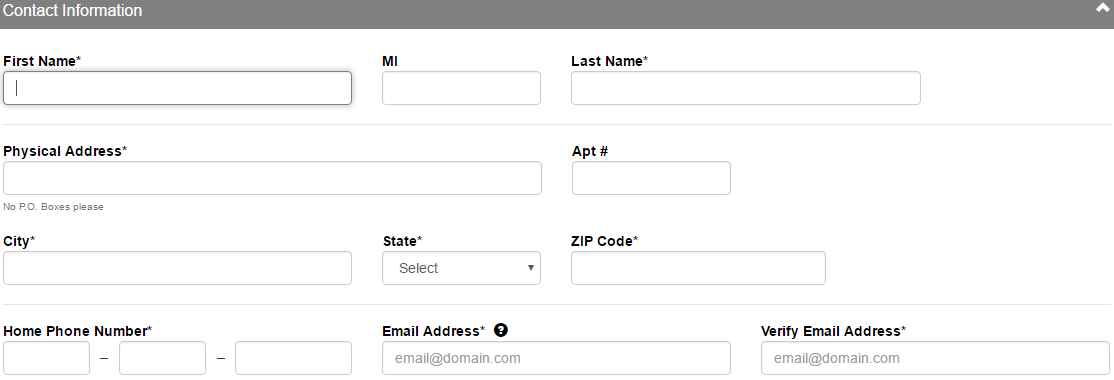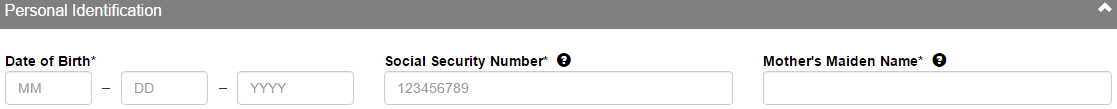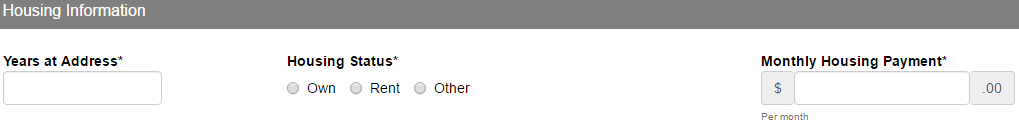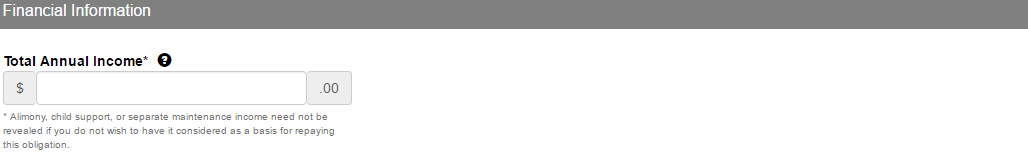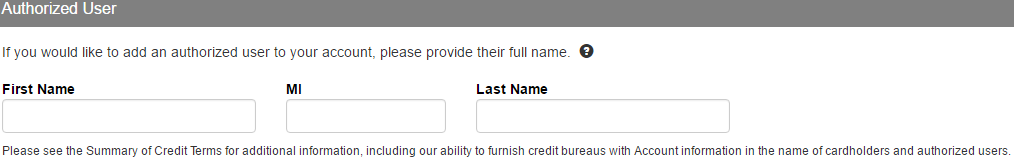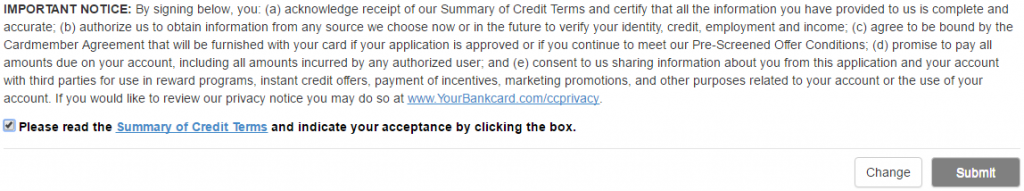The Sheetz Personal Credit Card is only useful for shoppers who make frequent purchases at Sheetz stores. You can only use this card at Sheetz locations and you are unable to make balance transfers or cash advances. You can, however, collect points while spending at Sheetz stores, which will automatically be redeemed for gift cards. As a cardholder, you also save 5¢ per gallon at Sheetz fueling stations. The most undesirable element of this card is the extremely high APR of 25.24% (APR is subject to change). Granted, since all purchases will be made at Sheetz, it’s less likely users will carry large balances on this card, but that doesn’t make it a good choice. Those of you who don’t often find yourselves at Sheetz stores would be smart to look into other credit cards with similar rewards programs, but with much lower APR’s. With other credit cards you also won’t be limited to shopping only at Sheetz stores. We have provided a short tutorial below that will guide you through the application process, should you wish to apply for this card.
You can read through First Bankcard’s privacy policy here if you’d like to know how your personal information will be shared.
Requirements
In order to be eligible for this credit card, applicants must meet the following requirements:
- Applicants must be 18 years of age or older
- Applicants must have a valid social security number
- Applicants must have a valid US address
How to Apply
Step 1 – To get to the application form, navigate to the Sheetz credit card homepage and click the Apply Now button below the Sheetz Personal Credit Card.
Step 2 – The top of the form asks that you enter the following contact information:
- First name
- Last name
- Physical address
- Home phone number
- Email address
Step 3 – At this juncture, provide your Date of Birth, Social Security Number and Mother’s Maiden Name so they can verify your identity.
Step 4 – It’s necessary for you to enter the number of years you’ve resided at your current location, whether you own or rent that residence and how much you pay per month.
Step 5 – In this section you are required to provide your Total Annual Income.
Step 6 – If you would like to add another user to the account, you may do so in the Authorized User section. Enter the full name of the person you wish to add to the account. Click Continue to proceed.
Step 7 – The final step of the application asks you to read and accept the terms and conditions before clicking Submit.
Once you’ve completed all these steps, your application will be sent in for review. We hope this tutorial has been useful to you. Good luck!