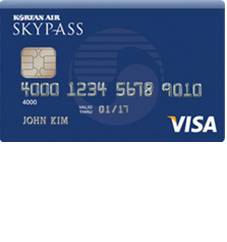
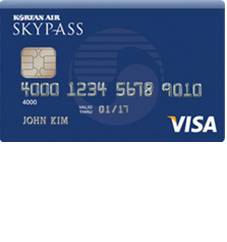
The SKYPASS Visa Classic Credit Card is a somewhat reasonably priced, and generally straightforward credit option. You will notice that it is in many ways similar to the Visa Signature SKYPASS card, except that it is slightly less expensive and offers fewer perks. As with all of the SKYPASS credit cards, this credit option is only worth considering if you frequently travel with Korean Air. With this card you will receive $250,000 in travel accident insurance, 5,000 SKYPASS bonus miles after your first purchase, 1,000 bonus miles with each annual card renewal, and 1 mile for every $1 that you spend. There is no limit to how many SKYPASS miles you can earn, and you can redeem your miles for travel fare and travel upgrades with Korean Air. As for the associated costs of this card, the assigned APR is fairly standard and identical to the other SKYPASS credit options as it ranges from 13.24% to 20.24%, depending on your credit score (APR is subject to change). The annual fee is set at $50. We have provided written instructions below on how to complete the online credit card application. If you are interested in applying, scroll down to get started.
Before you continue, review the U.S. Bank’s privacy policy to see how they protect your personal and financial information.
To apply for this card, you must meet the following criteria:
Step 1 – To start the application process, go to the SKYPASS Visa Classic Credit Card page and click the Apply Now link.
Step 2 – Next, you will need to enter all of the information listed below into the spaces indicated.
Step 3 – Next, all of the information listed below must be inputted into the Housing Information section:
Step 4 – Now, you will need to provide all of the information listed below into the Income and Employment Information section.
Select Yes or No to each of the following:
Step 6 – Review the terms and conditions for this credit card and indicate your agreement by ticking the little box. Click Submit to finish the application process.
That’s all there is to it! You can expect a response from the US Bank relatively soon. We hope that our guide has been helpful in guiding you through the application process and thank you for visiting Card Reviews.
