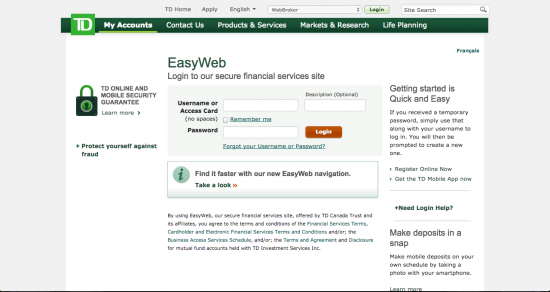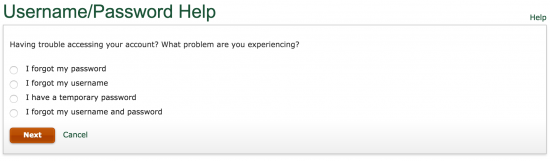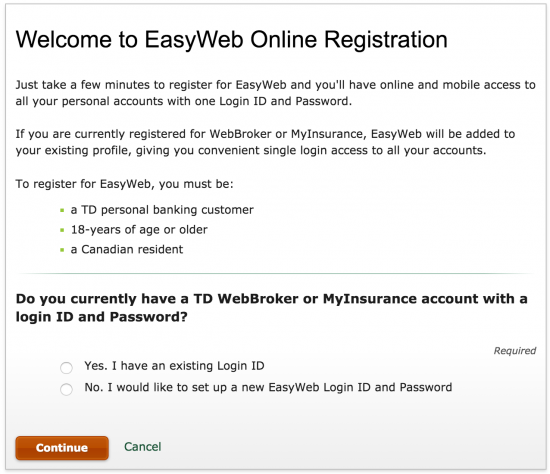The TD Aeroplan Business Visa Credit Card, just one of TD’s many card offerings, benefits from the same ease-of-access that all TD cards boast via the online user portal. We have elucidated the login procedure just below with our official guide. Once logged in, cardholders will be able to pay down bills, view past statements, adjust personal information, and more.
Before attempting to login or register an account with TD, please review their Online Privacy Policy to ensure that your information is being handled with due reverence and security.
How to Login
In order to make a payment, cardholders must first navigate to this webpage, pictured below. To login successfully, simply enter your username/access card # and your password.
On the off chance that the login credentials have been forgotten or misplaced, TD has supplied the Forgot your username or password? link. Upon selecting this link the cardholder will be redirected to a form which, if completed, will retrieve the lost information.
Activate
There are two options for activation: by phone or online. To activate by phone just call 1-800-983-8472. To activate online, follow the link above and complete the registration form by which you will set your security parameters, link your card, and link any other TD accounts you may have.