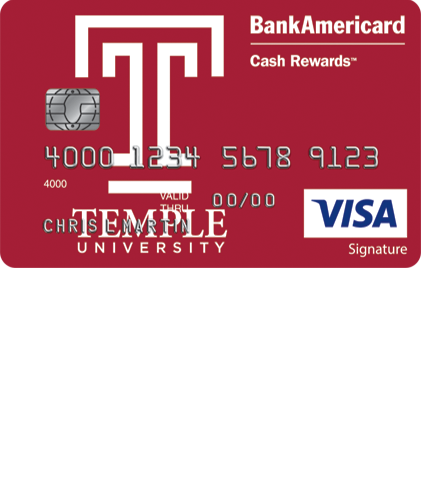
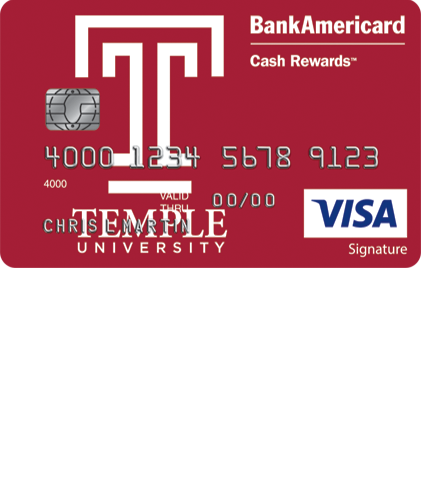
Bank of America is in charge of the maintenance and distribution of the Temple University Visa Credit Card, therefore it is through their web portal that cardholders will be able to access their credit card account. This institution’s online banking services will provide you with secure access to your account anytime, anywhere, allowing you to complete all your banking tasks from the comforts of your home. Once logged in, users can transfer money, set up account alerts, pay bills, view account history and much more. Online banking has been around for a while now, but some people might be new at it. If you’re one of those people, follow our instructions below to learn how to enroll for a new online account or log into an existing account. We can also show you how to activate your new Temple University Visa Credit Card.
Before providing Bank of America with any personal or financial information, read through their privacy policy to learn how they might use it in the future.
It takes no time at all to gain access to your Bank of America online banking account. Simply follow this link to get to the Bank of America home page. From there, locate the red Secure Sign-in box on the left side of the page, as shown below. Enter your Online ID and Passcode in the fields provided and click Sign In. This action will take you to the main page of your online banking account, provided your login credentials were entered correctly.
It’s not uncommon for users to forget their passcode, luckily there is a simple solution to this problem. Click on the Forgot Passcode link found within the red sign-in box and provide Your complete card number or account number, Your complete Social Security number or Tax ID number and Your Online ID. Click Continue and on the subsequent pages you will be permitted to create a new password and get back into your online account.
In the event that you can’t recall your online ID, click on the Forgot ID link located within the sign-in box. As with the passcode recovery process, you need to enter Your complete card number or account number and Your complete Social Security number or Tax ID number. You also need to provide Your Passcode before clicking Continue. On the pages to follow you will be told how you can recover your online ID and will then be able to regain access to your online account.
Cardholders of the Temple University Visa Credit Card will find that the best thing to do upon receiving their credit card is to activate it. Call the number posted above to complete the activation process with a Bank of America customer service representative. Once the activation process is complete, it would be a great time to enroll for an online banking account. To begin the enrollment process, click the Secure Registration link below the activation number. First off, Bank of America asks for your Your complete card number or account number and Your complete Social Security number or Tax ID number. Click Continue to proceed. The rest of the account set up consists of creating an online ID, passcode and security questions for your account. Once all the information has been provided, you should be able to use the login credentials you’ve just created to access your online banking account.
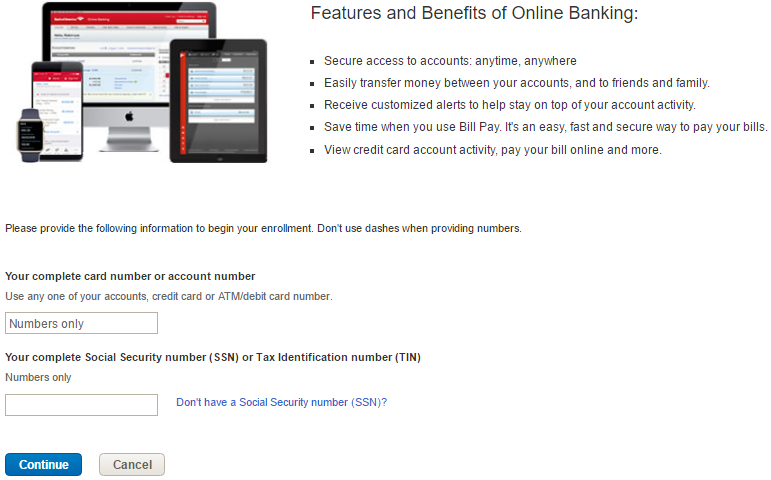 With your card activated and online account created, you can start using your card and managing your account from your computer. We hope these instructions proved useful to you. Good luck!
With your card activated and online account created, you can start using your card and managing your account from your computer. We hope these instructions proved useful to you. Good luck!
 Mississippi State University Alumni Cash Rewards Visa Credit Card Login | Make a Payment
Mississippi State University Alumni Cash Rewards Visa Credit Card Login | Make a Payment
 Northeastern University Credit Card Login | Make a Payment
Northeastern University Credit Card Login | Make a Payment
